Memorys cards are the little cards that go in cameras, go pros, phones, and other devices. Memory cards come in all forms and types. They can save photos and videos, but they can also save important information and files. Memory cards are a simple type of storage device. People use memory cards to take pictures on their cameras, and they add those photos to their computers. Memory cards are used in phones to store contacts, notes, and other data. They’re used in video game systems to save where a person is in the game. Memory cards record a device’s memory. Files and photos on memory cards can get destroyed or lost. The good thing is that many recovery softwares can recover memory card files, too.
In this article, five memory card recovery softwares will be analyzed and broken down into categories: speed, memory card features, best feature, and pros and cons. There is a chart located directly beneath this that compares that gives a general outline of each software.
| Software | Price | Platforms | Link to Donwnload | Ranking |
| Disk Drill | $89 Professional $499 Enterprise | Windows 7+ | Disk Drill | 1 |
| Data Rescue | Individual Files are $19 + Data Rescue 5- $99 Data Rescue 6- $399.96 | Windows 7+ | Data Rescue | 2 |
| Recuva | $19.95 | Windows 7+ | Recuva | 3 |
| Stellar Photo Recovery | $39.99 | Windows 7+ | Stellar Photo Recovery | 4 |
| Soft Perfect File Recovery | Free | Windows 7+ | Soft Perfect File Recovery | 5 |
Disk Drill
Disk Drill is a major data recovery software. It can recover all types of data, including memory cards. The application was created in 2009 by Cleverfiles and currently has over 500,000 users. The program can recover and restore photos, videos, emails, and so much more. This application is one of the best because it is effortlessly efficient. People use this program often. It has a few faults, but it’s advantages weigh those out. That’s why it’s the best memory card recovery software for Windows.
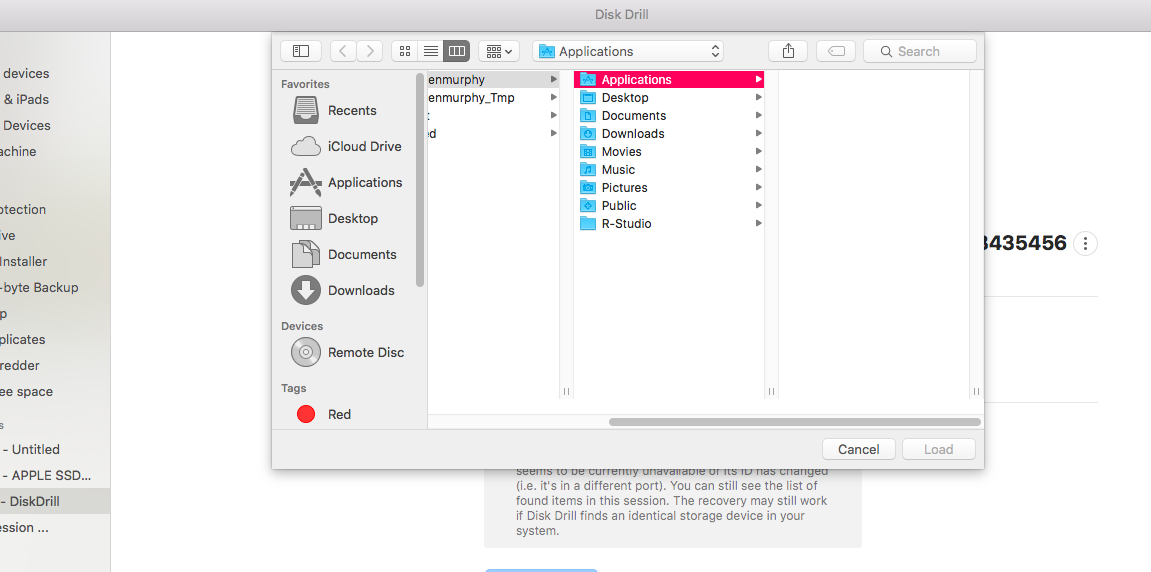
Speed: Disk Drill has one of the fastest software recovery speeds. The quick scan of Disk Drill can be finished in minutes, and so can the deep scan. The precise speed is determined by the type and size of file. Either way, this program is fast.
Memory Card Feature: Disk Drill can recover files and data from memory cards and SD cards. When choosing from the available disks, customers should select “SD card” or “Memory Card.” The application will then focus on the missing and lost files on that specific card. It’s important to remember with each of these applications that they aren’t magic. As soon as the user recognizes their file is missing, they should use an application to try to recover it. The more files and photos that go on the card, the harder it will be to find the missing file.
Best Feature: Disk Drill’s best feature is its unlimited recovery. Customers have no cap to the number of files they can recover. If there are multiple files missing on the memory card, the system should be able to find them. Or at the very least, it won’t stop users from searching for those files.

Pros:
- Easy to use
- Quick and deep scan
- Available for Windows and Mac
- File preview is available
- Works well with memory cards and SD cards

Cons:
- The condition of the file is not included in the scan, so it could be damaged
- The free version only covers 500 mb worth of gigs
Conclusion: Disk Drill is a popular program because of its efficiency and all its cool features. This came as no shock when testing this application because it really does work very well. Customers should certainly consider buying this software for their memory card recovery needs.
Bottom Line: Go with Disk Drill. The other programs on this list are efficient and good, but they don’t compare to Disk Drill’s effective service.
Data Rescue
Data Rescue is an application that “rescues” files. Some of Data Rescue’s most prominent features come in the form of: cloning, recovery drive creation, quick and deep scan, and the ability to see previous scan results. Users can actually try this program for free and preview the files they want to recover. This is a great application to use for memory card data recovery, as well as other types of data recovery. It’s affordable, too, because it lets people buy their individually recovered files instead of buying the whole data rescue plan. This program works for Mac products and Windows 7+.
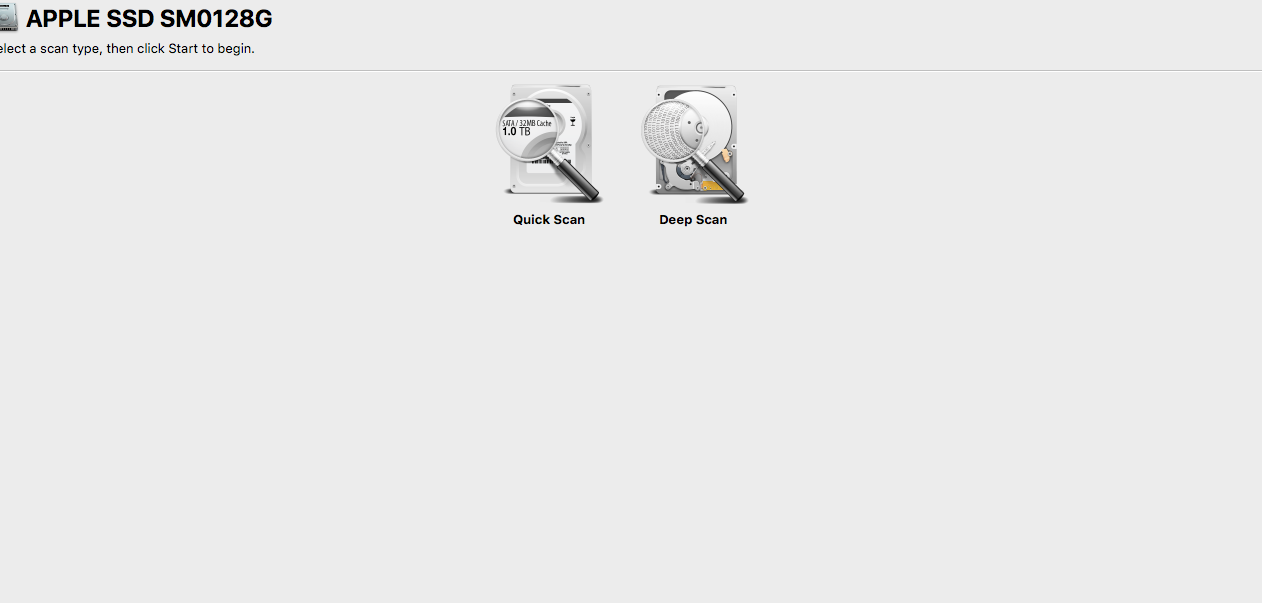
Speed: Data Rescue is very fast. The software can recover files quickly, but not as quickly as Disk Drill. Like with most softwares, it’s quick scan feature is fast, but its deep scan takes a bit of time to go through all the files. For memory card data recovery, it should be fast. Memory cards can’t hold a ton of data, so it should be able to rescue those files within minutes.
Memory Card Feature: Recovering a memory card on Data Rescue is actually very easy. All users have to do is plug in a memory card into the computer, open data rescue, and click where they want to recover their files from. After clicking the scan button, Data Rescue will be able to search the memory card for any missing or deleted files. Using data rescue to recover files from memory cards is super simple. People who have never even touched a computer would be able to use the memory card feature on this application.
Best Feature: Data Rescue has a lot of unique, interesting features. It’s best feature has to be its prices. The actual data rescue program is very expensive; that’s not what we’re talking about. The great pricing feature of data rescue is individually priced recovered files. Customers can buy one file they recovered, as opposed to spending a lot of money on an application. And with a hefty price tag like $399.96 for the entire program, it’s no wonder people would want to buy their recovered files separately.
| Pros | Cons |
|
|
Conclusion: Data Rescue is a good app because it’s speedy, has individual file pricing options, and has a lot of cool features that other recovery softwares don’t have. This is a great application to select for memory card data recovery.
Bottom Line: While Data Rescue is a good app, it’s only beneficial for people looking to recover a last minute file. People looking for a solid, reliable software should look elsewhere. Better products exist, and they’re more reasonably priced, too.
Recuva
The Recuva application is not spoken of as often as the likes of Disk Drill and Data Rescue. That hardly means it’s worse, though. It simply means that people haven’t had the opportunity to experience the wonderful features of this application. Recuva is a CCcleaner recovery program. The program can recover all sorts of files from Windows 7+ products. It can revive files from MP3 players, digital camera cards, cameras, trash bins, and other places. This is a multiskilled program that people often overlook for flashier, more popular applications.
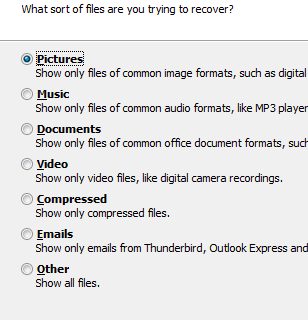
Speed: Recuva has a deep, thorough scan option and a quick scan option. The dual scans both have decently fast speeds and recover missing data 90% of the time. The deep scan option is quite a bit slower than the quick scan, but both scan systems comb through the computer’s files and find the lost and damaged files they can find. When using the deep scan function, Recuva suggests users get tea, coffee, or find something to do so they aren’t anxiously looking at their computer. They want their customers to be comfortable, even if they have to wait.
Memory Card Feature: Recuva does advanced file recovery on all sorts of devices, including memory cards. The program is simple to use. Once the memory card is in the computer, Recuva can access it to find any missing data like photos, videos, music and more.
Best Feature: Though Recuva has many great features, one thing other competitors can’t seem to beat is its low, low price. Recuva is only $19.95, yet it still is a software application with lots of great features. It’s still fast, safe, and great for data recovery and memory card recovery. Customers would hardly expect an application like Recuva to be this affordable.
| Pros | Cons |
|
|
Conclusion: Recuva is one the path to become one of the best data recovery softwares in the world. Yet, it’s still on the path. The program needs to make a lot of updates and raise its price before it is strong enough to compete with the likes of Disk Drill and Data Rescue.
Bottom Line: Recuva is the perfect low-budget program for data recovery. It’s safe, it’s fast, and it recovers data from all kinds of devices, like memory cards.
Stellar Photo Recovery
The program of Stellar Photo Recovery is one that was created by the company of Stellar. The program can recover any type of photo or memory card file from Mac products and from Windows 7+ products. It can recover data from unmounted drives, it can restore data from Macs, and it can recover deleted files from external hard drives. There is little that Stellar Photo Recovery cannot do.

Speed: For the most part, Stellar Photo Recovery has some pretty fast speeds. It can scan through photos on different devices very quickly. However, if any of the photos are really big or damaged, Stellar Data Recovery may have to spend a lot of time on them. In the event that there are a lot of big files, a scan could take Stellar Data Recovery 12-24 hours. That being said, that’s pretty uncommon with this application. Not very many people have that many lost and deleted files.
Memory Card Feature: The program can detect files on SD cards and memory cards. Just like with the other applications, all customers have to do is get on Stellar Data Recovery software, put their SD card into their computer, and select it on their software. The program will then search for lost files and photos on that memory card. This is actually a photo recovery software, so it’s a little more efficient in searching through memory cards, cause that’s where photos are stored most often.
Best Feature: There are different preview scan views available, which is Stellar Photo Recovery’s best feature. The photos can be viewed in by file type, in a deleted list, or in tree view.
| Pros | Cons |
|
|
Conclusion: So Stellar Photo Recovery works pretty well when recovering memory cards. That came as quite a shock when testing. That being said, the program is more focused on recovering photos, so it’s not worth the $40 to get this application.
Bottom Line: There are better programs and cheaper programs that do the same thing as Stellar Photo Recovery. The application is good, but it’s not great.
Softperfect File Recovery
There’s something very, very special about Softperfect File Recovery… It’s free! With this program, customers can recover files on NTFS drives and on FAT drives. They can easily use this portable program to find their files on all kinds of devices. The program is simple and easy to use. There’s nothing particularly special, but it works and costs absolutely nothing.
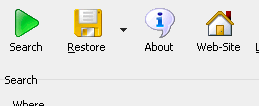
Speed: It should be expected that a free file recovery software is going to have slow speeds. The program isn’t awfully slow, but it’s certainly not as fast as the other applications included in this article. Let’s just say if users are looking for something super speedy and quick, they should not just Softperfect File Recovery.
Memory Card Feature: As mentioned before, Softperfect File Recovery is simple. What it does is really as straight-forward as recovering deleted applications. It does that for memory cards, too. Actually, customers don’t even have to put this software on their computer. They can download it and put it on a USB drive. Then when they want to use it, they can plug the USB Drive in. To recover files from the memory card, users can drag the memory card to the Softperfect File Recovery, too. Then Voila! They can find their lost files.
Best Feature: Softpercfect’s best feature is its file search. Customers can search for specific file and file types with this interface. This is an unexpected feature from a free application; some paid applications don’t even have a search bar.
| Pros | Cons |
|
|
Conclusion: As far as free recovery applications go, Softperfect recovery is a pretty good one. It’s easy to use and can actually recover quite a few files. This is a good start to recovery software, and a great version for people who don’t want to spend money.
Bottom Line: Though this is a free application, it’s not recommended. There are many other applications that are affordable and will better help customers find the files they are looking for and in a short amount of time. With Softperfect recovery, users would be waiting for their files all day long.
Final Conclusion
What is there to say about these memory card data recovery softwares? Each app had its idiosyncrasies. They all have something to bring to the table. In terms of which application is the best, it has to be Disk Drill. The others are good, too.
Disk Drill is the best because it has unlimited recovery, it will quickly recover files, and it really is super simple to use.
Data Rescue comes in second place because though it’s like Disk Drill, it’s too expensive. The product has fewer features for a higher price. It is really good for people who just want to recover one or two files, though, because they can play for those files only.
Recuva is a good, affordable application. It has decent features, especially for an application that is $20. It simply doesn’t have the same efficiency as Disk Drill and Data Rescue to compete with them.
Stellar Photo Recovery is a good app, too. It has similar features to Recuva, but unfortunately it is $20 more. This would be a great deal for a data recovery application. Stellar Photo Recovery is a photo recovery application, though, so it doesn’t offer enough for the price tag.
Finally, there’s Softperfect File Recovery. This is a good application that is absolutely free. Looking at in terms of quality, though, it’s not nearly on the same level as the rest of the product. It works, but it’s too simple.
These are all memory card recovery softwares that were tested in January 2021. Each application is special in their own way. As far as recommendations go though… Disk Drill is the application to buy.
External Links
- Recover files with these softwares.
https://7datarecovery.com/best-recovery-apps/ - Find lost files on memory cards, computers, hard drives, and more.
https://www.handyrecovery.com/best-data-recovery-apps.html - Don’t lose that important work assignment; download a data recovery software.
https://www.pandorarecovery.com/best-recovery-apps.html - Find the file recovery software of your dreams here.
https://www.cleverfiles.com/howto/top-5-data-recovery-software-windows.html - What’s more interesting than data recovery? Nothing.
https://en.wikipedia.org/wiki/Data_recovery - The top recovery software applications can be found at this link.
https://fossbytes.com/top-best-free-data-recovery-software-2016/ - Read what Support Help has to say about data recovery support here.
https://www.softwaretestinghelp.com/best-data-recovery-software/
