Effective MP4 File Repair Methods and Tools

Have you ever encountered issues with your MP4 files where they wouldn’t play properly? Maybe you’ve captured an important moment, and now the video refuses to open, or worse, it plays without sound or in a distorted manner. In this article, I will share my personal experiences and explorations into the various tools available to repair MP4 files effectively. Our journey to fix these issues begins with the Clever Free Online Video Repair tool, which you can access here. We’ll explore various scenarios in which MP4 files may become corrupted and how different tools can help resolve these problems. Read on to discover how you can save your precious video files and the best practices to keep your videos in pristine condition.
Clever Free Online Video Repair
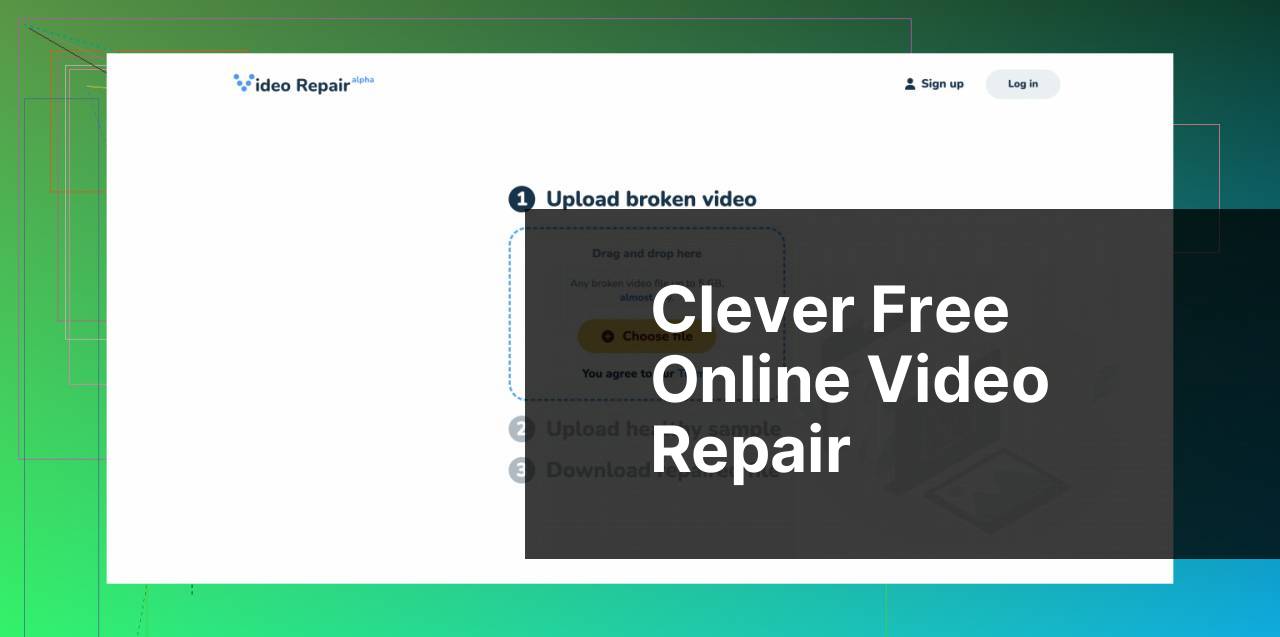
The Clever Free Online Video Repair tool is efficient and user-friendly for fixing damaged MP4 files. This online tool works by analyzing the corrupted video file and repairing it to a playable state. One significant advantage is that it supports various video formats and can be accessed directly from your browser.
Pros
- Free and accessible online
- Supports multiple video formats
Cons
- File size limitations
- Requires a stable internet connection
Video Repair Tool
Another reliable option is the Video Repair Tool, designed to recover corrupted video files. It supports various formats, including MP4, MOV, and AVI. The software can be downloaded and installed on your computer, allowing offline repairs without an internet connection.
Pros
- Offline capability
- Supports multiple file formats
Cons
- Paid software
- Requires installation
Remo Repair MOV
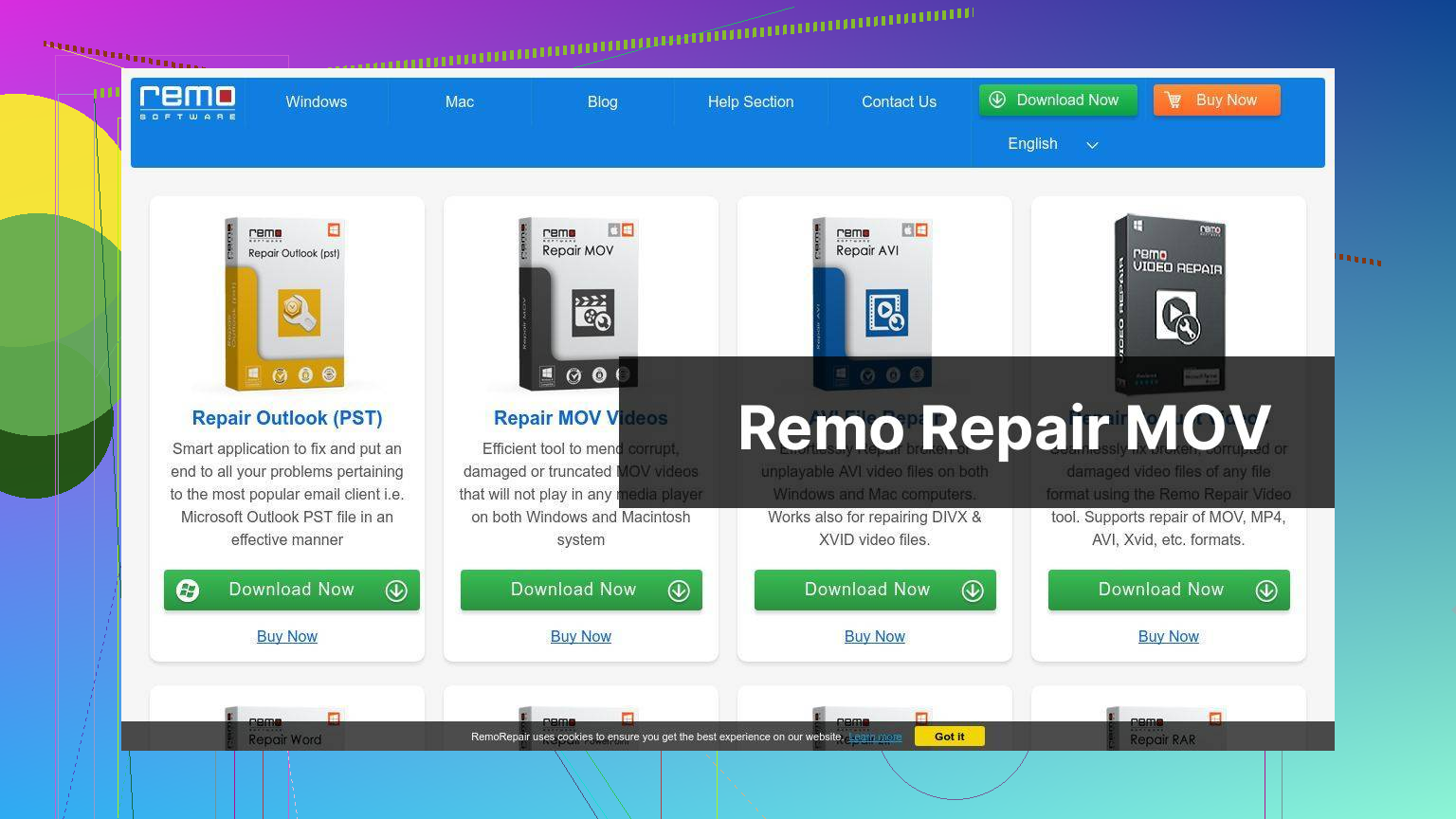
Remo Repair MOV specializes in repairing MOV and MP4 files. It can fix videos corrupted due to abrupt interruptions during the transfer or download. The tool separates audio and video streams, repairs them, and then adjoins them correctly.
Pros
- Specializes in MOV and MP4 formats
- User-friendly interface
Cons
- Limited to two file formats
- Not free
EaseUS Data Recovery Wizard

Primarily known for data recovery, EaseUS Data Recovery Wizard also includes features for repairing corrupted MP4 files. It’s an all-in-one solution that can recover and repair files from various storage devices while supporting multiple formats.
Pros
- Comprehensive recovery and repair
- Supports multiple storage devices
Cons
- Expensive
- Overkill for simple repairs
Stellar Phoenix Video Repair
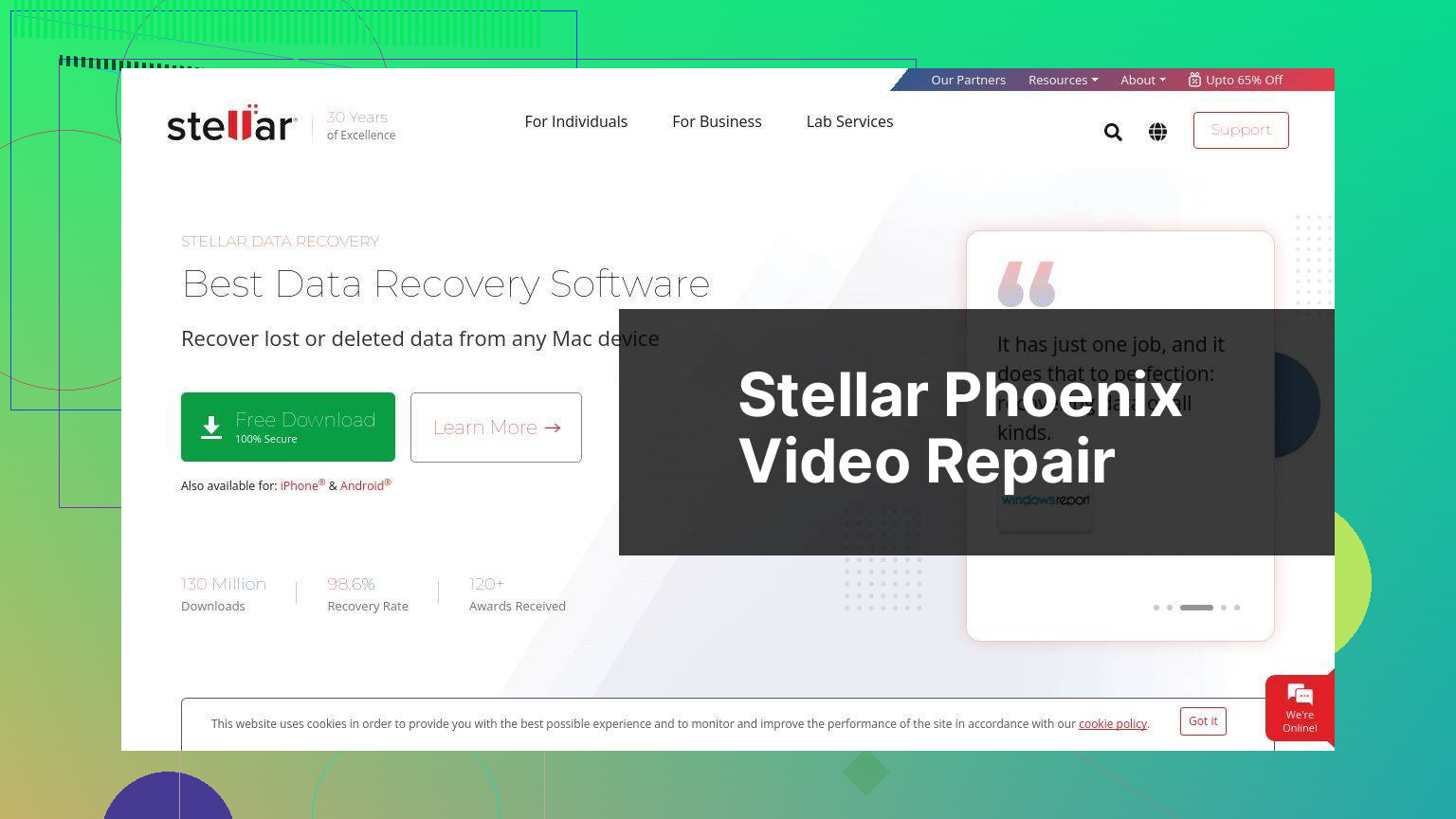
Stellar Phoenix Video Repair is developed to recover and repair videos corrupted during editing, transfer, or download. It offers a preview feature that allows you to verify the repaired file before saving it. Its robust algorithm makes it an excellent choice for handling severely damaged files.
Pros
- Robust repair algorithm
- Preview before saving
Cons
- Not free
- Lengthy repair process for large files
DivFix++

DivFix++ is a straightforward tool for repairing corrupted AVI and MP4 files. It’s a free and open-source application that specializes in fixing index corruption, which is a common issue in video files. While it lacks some advanced features, its simplicity and efficiency make it a valuable tool.
Pros
- Free and open-source
- Simple and efficient
Cons
- Limited to index repairs
- No support for modern formats
Watch on Youtube: Effective MP4 File Repair Methods and Tools
Conclusion:
Dealing with corrupted MP4 files can be a frustrating experience, but with the right tools and precautions, you can recover your precious videos. One noteworthy article that provides a solid review of the most effective video repair tools can be found by following this link: Repair MP4 files for free. This piece offers an in-depth analysis of various methods and tools, highlighting their key features and performance.
To avoid corrupted MP4 files, always ensure safe practices such as using trusted software and keeping your system updated. Regular backups are essential, and for this purpose, cloud services like Dropbox or Google Drive can be handy. They not only provide storage but also sync your files in real time, minimizing the risk of data loss.
Besides specialized repair tools, general data recovery software can sometimes fix corrupted MP4 files. Software like Recuva can recover lost files and attempt repairs during the recovery process. Another option is to use media players like VLC Media Player, which can sometimes play corrupted files directly or provide options to fix minor issues.
When dealing with data integrity, always prefer using the best available hardware. Defective storage media can lead to file corruption, so investing in quality SD cards, hard drives, and SSDs is crucial. Periodic checks using tools like Hard Disk Sentinel can help monitor the health of your storage devices and alert you to potential issues before they lead to data loss.
Finally, in the digital age, staying informed and updated is vital. Websites like Lifehacker often provide handy tips and software recommendations for maintaining IT hygiene. Regularly visiting such sites can arm you with the knowledge to prevent and tackle issues like file corruption effectively.
Learn the steps to repair corrupted MP4 and MOV video files online, for free, using VLC, software, or different repair methods.
FAQ
How can an MP4 file become corrupted?
Various factors like sudden power failures, unexpected system shutdowns, or downloading errors can cause MP4 files to corrupt, often leading to playback issues.
Is it possible to recover a corrupted MP4 file using built-in tools on my computer?
Yes, both Windows and macOS provide built-in tools like VLC Media Player to attempt repairs on corrupted MP4 files with varying degrees of success.
What software can I use to repair an MP4 file?
Dedicated software like Wondershare Repairit, Stellar Repair for Video, and Remo Repair can help recover and fix corrupted MP4 files effectively.
Can online tools repair corrupted MP4 files?
Yes, online tools like Fix.Video and MP4Repair.org offer services to repair corrupted MP4 files without the need to install any software locally.
How does the VLC Media Player repair an MP4 file?
VLC Media Player can repair minor corruptions in MP4 files by remuxing. Open the file with VLC and choose the option to repair it automatically.
What steps can I take to prevent MP4 files from becoming corrupted?
Safeguard MP4 files by regularly saving backups, using reliable storage media, and ensuring stable power supplies during file transfer or recording processes.
Are there any professional services for MP4 file repair?
Yes, professional repair services can thoroughly diagnose and repair corrupted MP4 files. Some services offer additional preventative solutions.
How can converting an MP4 file help with repairs?
Converting a corrupted MP4 file to another format using converters like HandBrake can sometimes rebuild the file structure, solving minor corruption issues.
What are some common symptoms of a corrupted MP4 file?
Common signs include playback errors, missing audio, skipped frames, synchronization issues, or the inability to open the file altogether.
