HelpWire vs RemotePC: Choosing the Best Remote Support Tool
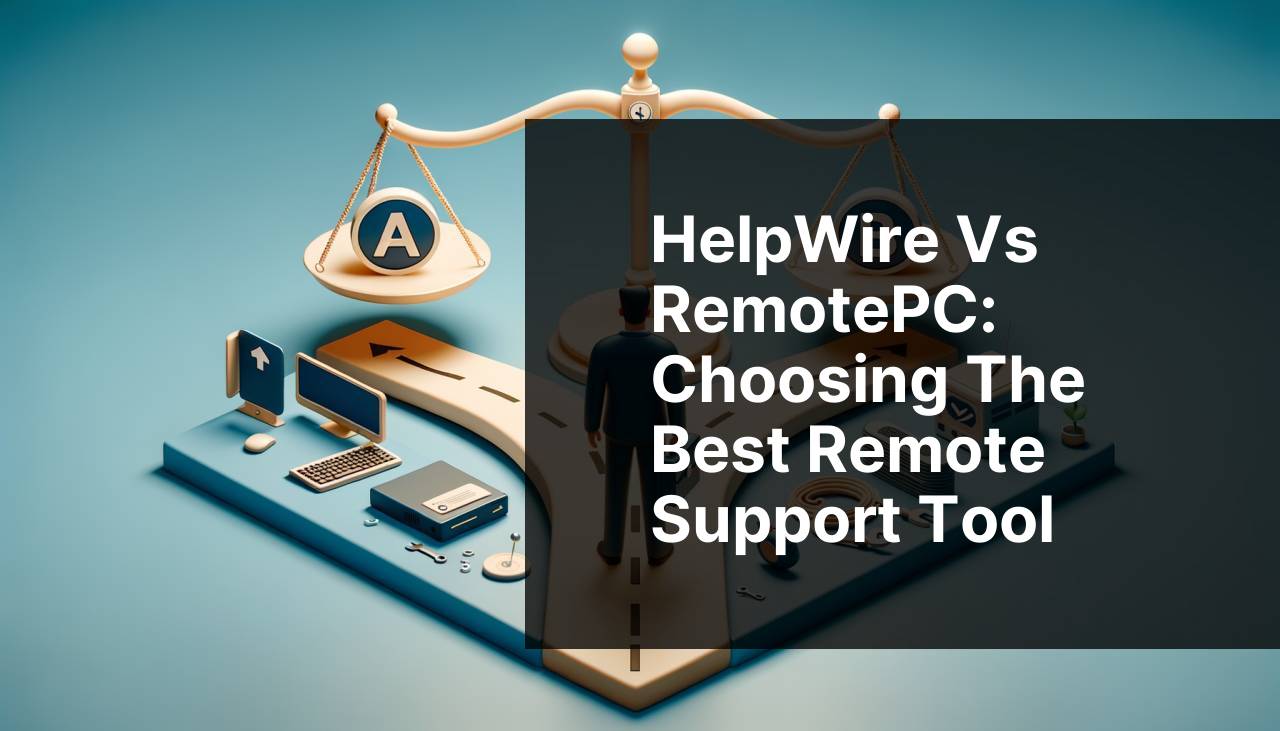
Navigating the world of remote support tools can be daunting, with the myriad of options available. Two notable solutions in this space are HelpWire and RemotePC. Both platforms offer unique features that cater to different needs, whether you are a small business owner, a part of a large enterprise, or an individual seeking remote support. In this article, we will delve into the intricate details of both HelpWire and RemotePC, highlighting their advantages and use cases. By the end of this article, you will have a clear understanding of which tool might be the best fit for your requirements.
Common Scenarios:
Connecting to Remote Devices for Technical Support 🖥
- When providing remote technical support to clients, the ability to connect to remote devices quickly and efficiently is crucial.
- HelpWire offers a seamless connection process, allowing support representatives to access remote devices with just a few clicks.
- In contrast, RemotePC requires more steps, which can be cumbersome during urgent situations.
Efficient remote support is essential in maintaining client satisfaction. With HelpWire, you can establish connections faster and resolve issues more promptly, making it the superior choice in high-pressure scenarios.
Accessing Specific USB Devices Remotely 🖨
- Many businesses need to access USB devices remotely, such as printers, scanners, or specialized equipment.
- HelpWire excels in this area by providing a straightforward way to connect to USB devices over a network.
- On the other hand, RemotePC lacks specialized features for USB device access, making it less ideal for businesses with such requirements.
For organizations that rely heavily on USB devices, choosing HelpWire can streamline operations and reduce downtime, providing a significant edge over RemotePC.
Ensuring Secure Connections 🔒
- Security is a top concern when connecting to remote devices and transferring data.
- HelpWire ensures a secure connection with robust encryption protocols, safeguarding sensitive information.
- While RemotePC also offers encryption, the ease of use and additional security features provided by HelpWire make it the preferable choice for businesses that prioritize security.
By opting for HelpWire, you can ensure that your remote sessions remain protected, instilling confidence in both your clients and your team.
Step-by-Step Guide. HelpWire Vs RemotePC: Making The Right Choice:
Method 1: Using HelpWire for Remote Technical Support 🛠
- First, sign up for a HelpWire account on their official website.
- Install the HelpWire client on both your local machine and the remote device you wish to connect to.
- Open the app and log in using your credentials.
- Go to the ‘Connect’ tab and enter the ID of the remote device.
- Click ‘Connect’, and you will be able to access and control the remote device securely.
Note: Ensure both devices have a stable internet connection for a seamless experience.
Conclusion: HelpWire offers an intuitive interface that makes remote technical support straightforward, even for those with limited technical expertise.
Method 2: Utilizing RemotePC for Remote Technical Support 🛠
- Sign up for a RemotePC account on their official website.
- Download and install the RemotePC client on both your local and remote devices.
- Launch the app and log in with your credentials.
- Select ‘Connect to a Remote Computer’ and enter the Access ID of the remote device.
- Click ‘Connect Now’ to establish the remote connection.
Note: RemotePC may require additional configuration for optimal performance.
Conclusion: While RemotePC provides effective remote support, its multiple steps and configuration requirements can be time-consuming.
Method 3: Connecting to Remote USB Devices with HelpWire 🔌
- Sign up for a HelpWire account.
- Install the HelpWire software on the computer that will access the USB device remotely.
- Plug the USB device into the machine where HelpWire is installed.
- Log in to HelpWire and select the USB device you want to access remotely from the dashboard.
- Click ‘Connect’ to initiate a secure remote session with the USB device.
Note: Ensure you have the necessary permissions to access USB devices remotely.
Conclusion: HelpWire simplifies the process of accessing USB devices remotely, reducing the need for complex setup or configuration.
Method 4: Ensuring Secure Remote Sessions with HelpWire 🔐
- Sign up and log in to your HelpWire account.
- Install the HelpWire client on the required devices.
- Navigate to the ‘Security’ tab in the HelpWire dashboard.
- Enable the encryption protocols as per your requirements.
- Initiate a connection with the remote device, ensuring all data transmitted is fully encrypted.
Note: Regularly update your security settings to protect against new threats.
Conclusion: HelpWire’s robust security features ensure that all your remote sessions are encrypted and secure, providing peace of mind.
Method 5: Remote File Transfers with RemotePC 📂
- Open your RemotePC client and log in.
- Connect to the remote device using the Access ID.
- Once connected, navigate to the ‘File Transfer’ tab in the RemotePC interface.
- Select the files you wish to transfer and initiate the transfer process.
- Wait for the transfer to complete and verify the files on the destination device.
Note: Large file transfers may take longer and require a stable internet connection.
Conclusion: RemotePC offers a reliable file transfer feature, though the process may be slower compared to other dedicated file transfer tools.
Precautions and Tips:
Maximize Your Remote Support Efficiency 🚀
- Test your remote connection software ahead of time to ensure it meets your needs.
- Keep software up-to-date to benefit from the latest features and security patches.
- Utilize the support resources provided by HelpWire and RemotePC, such as tutorials and customer service.
By taking these precautions, you can maximize the efficiency and reliability of your remote support sessions, ensuring that you can assist clients effectively at all times.
Optimize Remote Session Security 🛡
- Always use strong passwords and two-factor authentication where possible.
- Constantly review your security settings and adjust them as necessary.
- Educate staff on best security practices to minimize the risk of breaches.
By prioritizing security, you can protect sensitive client data and maintain the integrity of your remote support services.
Leverage Advanced Features 🌟
- Explore the different features of HelpWire and RemotePC to see which ones can enhance your workflows.
- Utilize automation tools where available to reduce repetitive tasks.
- Implement custom configurations to tailor the software to your specific needs.
Advanced features can offer significant enhancements to your remote support capabilities, making your work more efficient and effective.
Extra Insights
When comparing remote support tools, it’s crucial to consider the specific needs of your business. While HelpWire stands out for its ease of use, particularly in accessing USB devices and ensuring secure connections, RemotePC offers a comprehensive feature set for general remote support needs.
HelpWire is particularly advantageous for businesses that frequently need to connect to specialized USB equipment. Its straightforward setup and reliable connections make it a favorite among support teams. On the other hand, RemotePC shines in its versatility, supporting a wide range of remote activities, including file transfers and remote desktop access.
Security is another critical factor. HelpWire uses advanced encryption protocols to safeguard data, which is essential for businesses that handle sensitive information. While RemotePC also offers encryption, the added layers of security and ease of use provided by HelpWire make it a more robust option for those who prioritize data security.
Another aspect to consider is customer support and resources. Both HelpWire and RemotePC offer extensive support resources, but HelpWire often receives praise for its responsive customer service and comprehensive tutorials, making it easier for new users to get up to speed.
Moreover, the scalability of these tools is worth noting. HelpWire is well-suited for businesses of all sizes, offering flexible plans that can scale with your company. RemotePC, with its wide array of features, is also highly scalable but may require more configuration to optimize its performance as your business grows.
For additional insights into remote support solutions and to explore more options, consider visiting authoritative websites such as TechRadar and PCMag. These platforms offer expert reviews and comparisons that can help you make an informed decision.
Conclusion:
In conclusion, both HelpWire and RemotePC are powerful tools for remote support. HelpWire excels in specific use cases such as accessing USB devices and ensuring secure connections, making it an ideal choice for businesses with these needs. RemotePC, with its broader range of features, is a versatile tool suitable for general remote support tasks.
Ultimately, the right choice depends on your specific requirements. Consider what features are most important for your business and how each tool can meet those needs. For further insights and a comprehensive comparison, check out this HelpWire vs RemotePC features article. Additionally, visiting websites like CNET can provide valuable information and user reviews to assist in your decision-making process.
If you’re deciding between HelpWire and RemotePC for remote access, this article is a must-read. It provides a thorough comparison of both options and will help you make an informed decision!
FAQ
What are the primary differences between HelpWire and RemotePC?
HelpWire focuses on remote USB device access, whereas RemotePC offers comprehensive remote desktop solutions. Both serve unique purposes depending on your specific needs.
How does HelpWire facilitate remote USB device access?
HelpWire enables seamless remote access to USB devices, allowing users to connect to hardware peripherals as if directly connected to their local machine.
Can RemotePC be used on different operating systems?
Yes, RemotePC supports multiple operating systems, including Windows, macOS, Linux, iOS, and Android, ensuring flexibility and compatibility across devices.
What security features does HelpWire offer for remote connections?
HelpWire provides encrypted channels for secure data transmission, ensuring the integrity and confidentiality of the information exchanged during remote sessions.
Does RemotePC offer collaboration tools?
Yes, RemotePC includes features like file transfer, session recording, and whiteboarding, facilitating effective collaboration during remote desktop sessions.
Which solution is better for a small business needing frequent remote support?
For frequent remote support, RemotePC is more suitable due to its comprehensive range of remote desktop management and support tools.
Is there a free trial available for HelpWire?
HelpWire offers a free trial for users to evaluate its capabilities before committing to a subscription, allowing them to experience the software's features first-hand.
How does the pricing of RemotePC compare with HelpWire?
RemotePC offers multiple pricing tiers based on the number of users and features needed, while HelpWire's pricing is generally based on the number of connected USB devices.
What level of customer support can users expect from HelpWire?
HelpWire provides dedicated customer support through email and live chat, ensuring users receive prompt assistance with any issues or questions.
Is there an option for remote printing with RemotePC?
Yes, RemotePC features remote printing capabilities, allowing users to print documents from a remote computer to a local printer seamlessly. For more information on these services, visit the official [HelpWire](https://www.helpwire.com/) and [RemotePC](https://www.remotepc.com/) websites.
