Top Data Recovery Software for Windows: Comprehensive Review

In this digital age, losing your valuable data can be a nightmare. Whether it’s due to accidental deletion, system crashes, or malware attacks, data loss is an unfortunate reality that many Windows users face. Luckily, there are robust data recovery software solutions that can help retrieve lost files efficiently. This article will explore some of the best data recovery software for Windows, providing balanced opinions based on firsthand experience, to guide you in making an informed decision.
Disk Drill
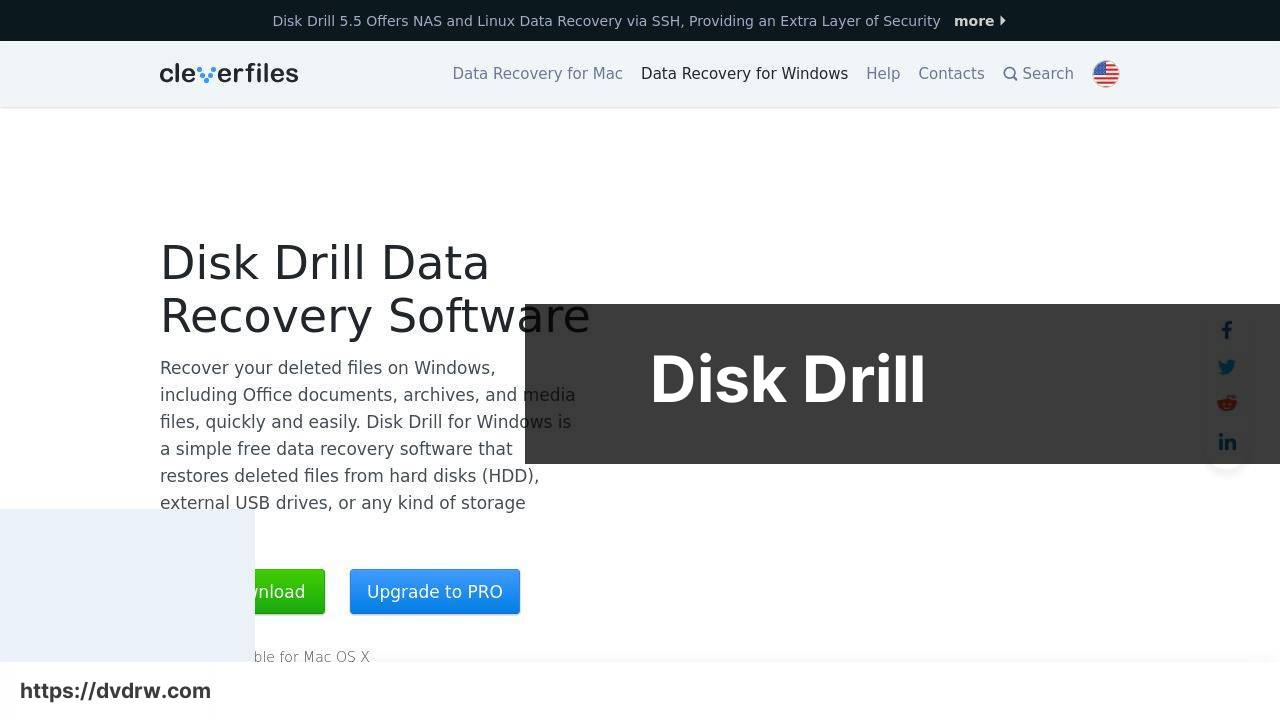
Disk Drill tops the list for many reasons. Its intuitive interface, powerful features, and reliable recovery performance make it an excellent choice for both beginners and professionals. Disk Drill supports various file systems and can recover lost data from internal and external storage devices. Its Recovery Vault feature acts as a secondary Recycle Bin, helping to keep data secure.
Pros
- User-friendly interface
- Comprehensive file system support
Cons
- Free version limitations
- May be resource-intensive
EaseUS Data Recovery Wizard

EaseUS Data Recovery Wizard is another robust solution offering excellent file recovery capabilities. It supports recovering deleted, formatted, and inaccessible files from various storage devices. EaseUS is known for its versatility and efficient data recovery process, making it a go-to choice for many users.
Pros
- Wide range of file types supported
- Quick and deep scan options
Cons
- Higher price point for full features
- Occasional slow scan speed
Recuva
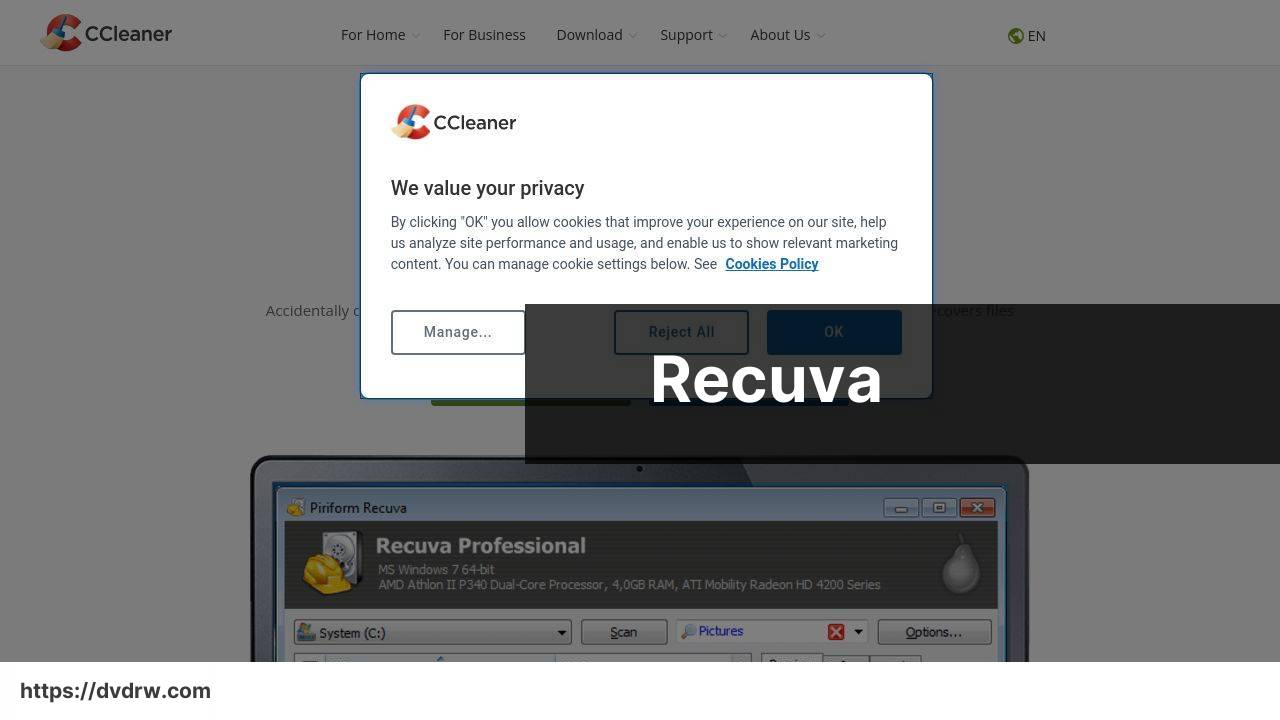
Recuva by Piriform is a popular choice, especially for those looking for a free option. It offers a straightforward solution to recover lost or deleted files from various storage devices. Though not as feature-rich as premium tools, Recuva’s ease of use and efficacy make it a strong contender for basic data recovery.
Pros
- Free version available
- Easy to use interface
Cons
- Limited advanced features
- Not as effective for deeply corrupted files
Wondershare Recoverit
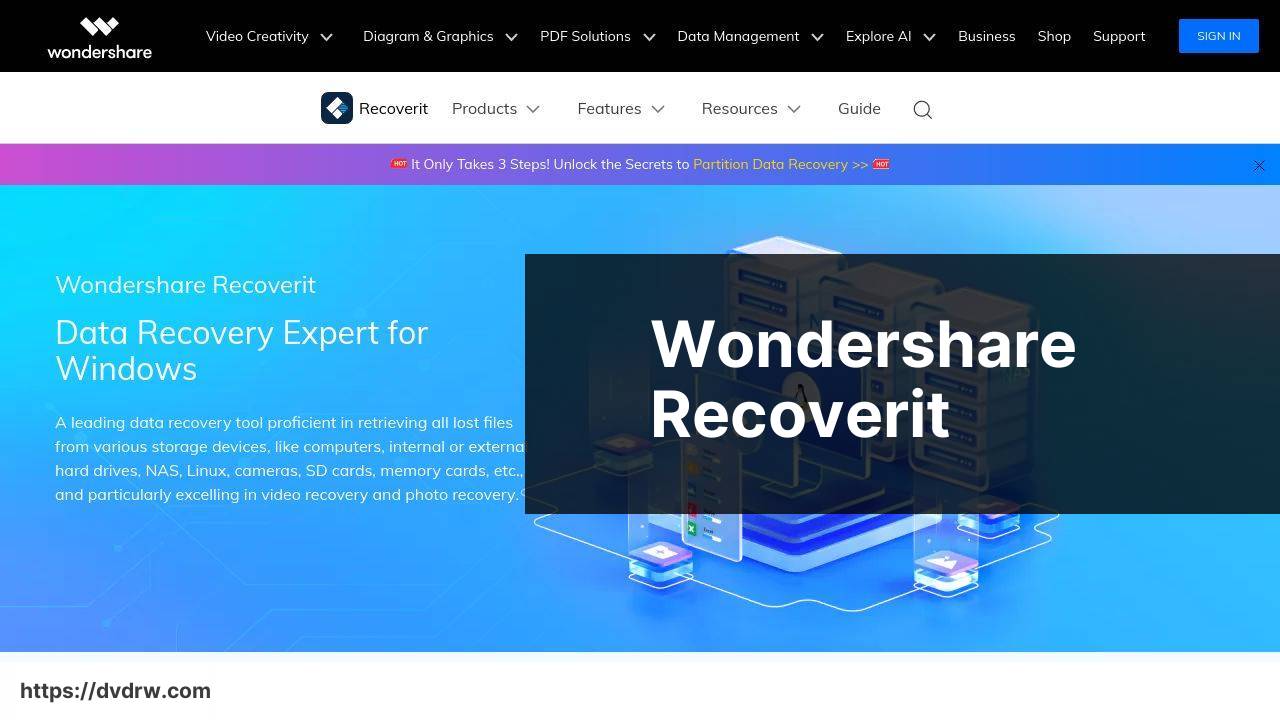
Wondershare Recoverit is renowned for its powerful file recovery capabilities, supporting over 1000 file formats. Its comprehensive recovery modes help you retrieve lost data from various scenarios, including accidental deletion, system crashes, and malware attacks. Wondershare’s detailed scan results and high recovery rate make it a reliable choice.
Pros
- Supports numerous file formats
- High recovery success rate
Cons
- Premium version can be costly
- Scanning process may be time-consuming
Stellar Data Recovery
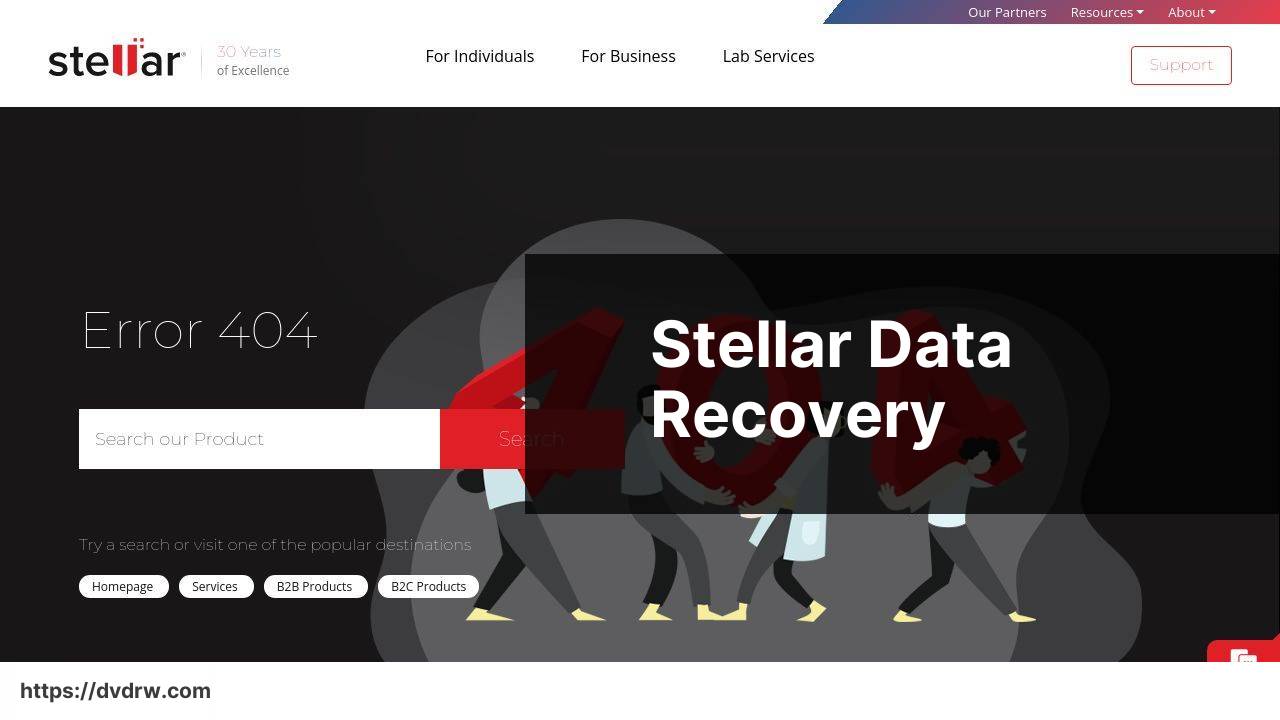
Stellar Data Recovery combines simplicity with powerful features to help recover lost data. It supports a wide array of file formats and storage devices, making it suitable for various data loss scenarios. Stellar’s user-friendly interface and advanced scanning options ensure efficient data recovery.
Pros
- Easy-to-use interface
- Advanced scanning options
Cons
- Higher cost for premium features
- Large sized installation file
TestDisk
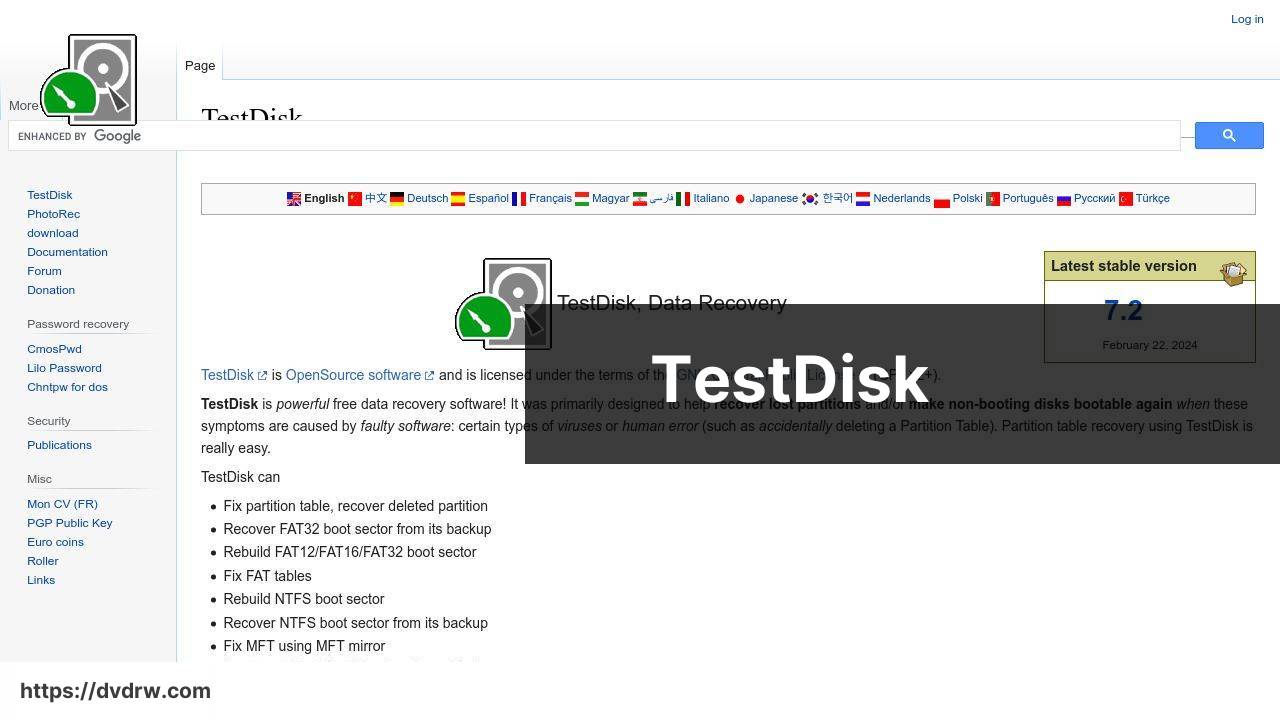
TestDisk is an open-source software designed to recover lost partitions and fix non-booting disks. Although it requires a bit of technical know-how to navigate its text-based interface, its powerful functionalities can recover partitions and make bootable disks operable again, making it a valuable tool for advanced users.
Pros
- Advanced recovery capabilities
- Free and open-source
Cons
- Requires technical knowledge
- Text-based interface may not be user-friendly
Watch on Youtube: Top Data Recovery Software for Windows: Comprehensive Review
Conclusion:
Beyond using data recovery software, adopting proactive measures can significantly reduce the risk of data loss. Regularly updating your system and software is crucial. Staying updated helps protect against vulnerabilities that malware could exploit, potentially leading to data corruption or loss. Services like Windows Central offer excellent guides on keeping your system secure.
Additionally, implementing a comprehensive data management strategy is vital. Organize your files systematically, ensuring easy access and backup. Clear labeling and categorization can save time and reduce the risk of accidental deletion. Refer to tips from resources like PCMag on effective data management practices.
Moreover, integrating cloud storage solutions such as Dropbox or Google Drive provides added security. These platforms offer robust backup options, ensuring your data remains safe even if your primary device fails.
For a detailed comparison of the top data recovery software options, the article Data Recovery Software for Windows: Top Choices on Medium dives deep into various aspects, helping users make informed decisions based on their specific needs.
LinkedIn is an excellent resource for Windows users seeking comprehensive information on the best data recovery software.
https://www.linkedin.com/pulse/best-data-recovery-software-windows-june2024-roman-kropachek-jqe0e/
FAQ
Which is considered one of the best data recovery software for Windows?
EaseUS Data Recovery Wizard is often ranked as one of the top choices due to its user-friendly interface, powerful features, and effective recovery capabilities.
Can you recommend a comprehensive data recovery tool that offers versatile features?
Recuva by CCleaner is a popular choice, providing advanced file recovery, deep scan mode, and secure overwrite functions.
What makes MiniTool Power Data Recovery stand out among other data recovery software?
MiniTool Power Data Recovery offers a simple UI, efficient scanning, and robust recovery options for files lost due to accidental deletion, formatting, or other reasons.
Why is Disk Drill often recommended for Windows data recovery?
Disk Drill provides comprehensive recovery options, an intuitive interface, and additional tools such as disk health monitoring and duplicate finder.
Is there a reliable data recovery software that offers free recovery up to a certain limit?
PhotoRec with TestDisk is a trustworthy option, offering powerful recovery solutions with no cost for up to a specified data volume.
Can you suggest a highly effective commercial data recovery software for Windows?
Stellar Data Recovery is a renowned commercial option, known for its advanced features, user-friendly interface and extensive compatibility with multiple file types.
What features make R-Studio a preferred choice for data recovery professionals?
R-Studio excels with features such as network data recovery, RAID reconstruction, and support for a wide range of file systems, making it ideal for professional use.
How does Wondershare Recoverit prove beneficial for users looking for data recovery solutions on Windows?
Wondershare Recoverit offers high recovery rates, diverse format support, and an easy-to-navigate interface, making it a solid choice for various recovery needs.
What is a standout feature of Ontrack EasyRecovery?
Ontrack EasyRecovery offers robust data recovery for individuals and businesses, with the added benefit of capabilities to recover data from corrupt or damaged storage media.
Can you mention an effective, lightweight data recovery software for Windows?
Puran File Recovery is an efficient, lightweight tool known for its simplicity, deep scanning abilities and support for recovering a wide array of file types.
