Top Hard Drive Recovery Software to Retrieve Lost Data

Losing important files from your hard drive can be a heartbreaking experience. Luckily, there are numerous hard drive recovery software solutions available that can help you retrieve those lost files. In this article, I will provide a balanced review of some of the best hard drive recovery software I’ve had a chance to use. We’ll start with Disk Drill and then explore other options in detail. Whether you’ve accidentally deleted a file or your drive has become corrupted, these software tools can help you recover your data.
Disk Drill
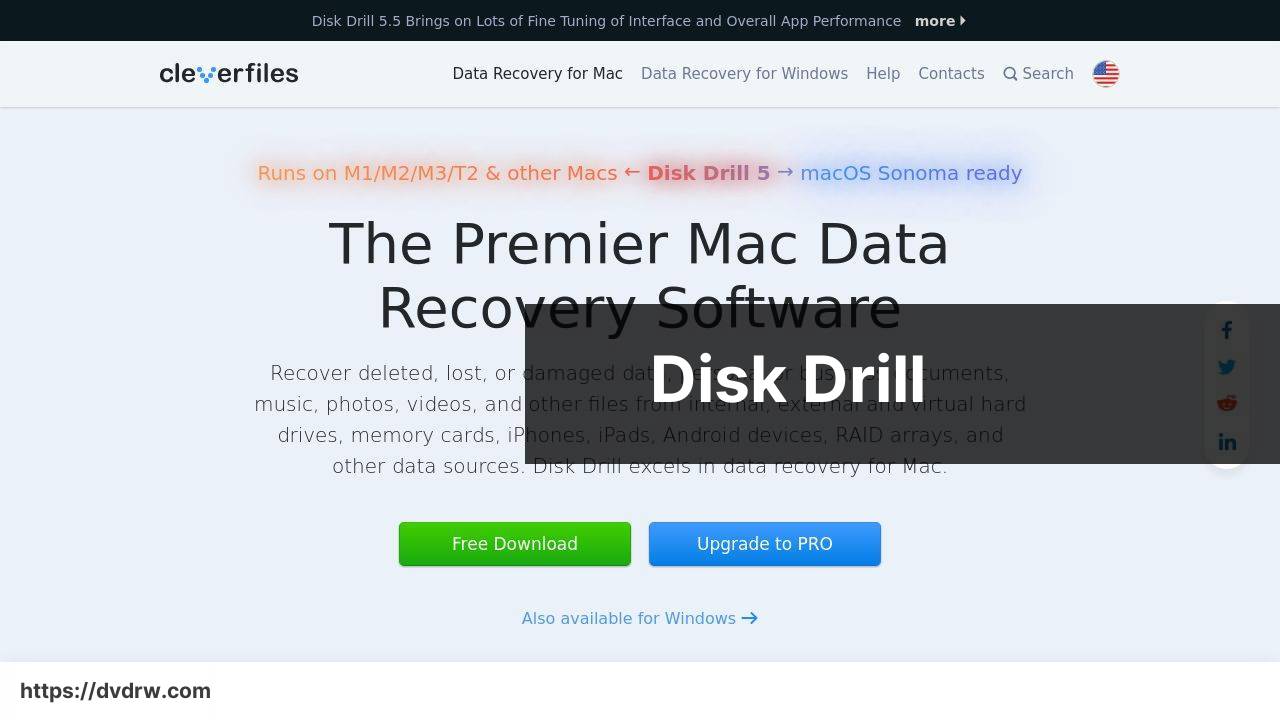
Disk Drill is a comprehensive data recovery software famous for its user-friendly interface and powerful recovery features. I’ve used it personally, and its ability to recover a wide range of file types from various storage devices makes it my top pick. Disk Drill also comes equipped with partition recovery, backup rebuild, and disk health monitoring tools.
Pros
- Supports various file systems and devices
- Easy-to-navigate interface
Cons
- Limited free version
- Occasional slow scanning speeds
EaseUS Data Recovery Wizard
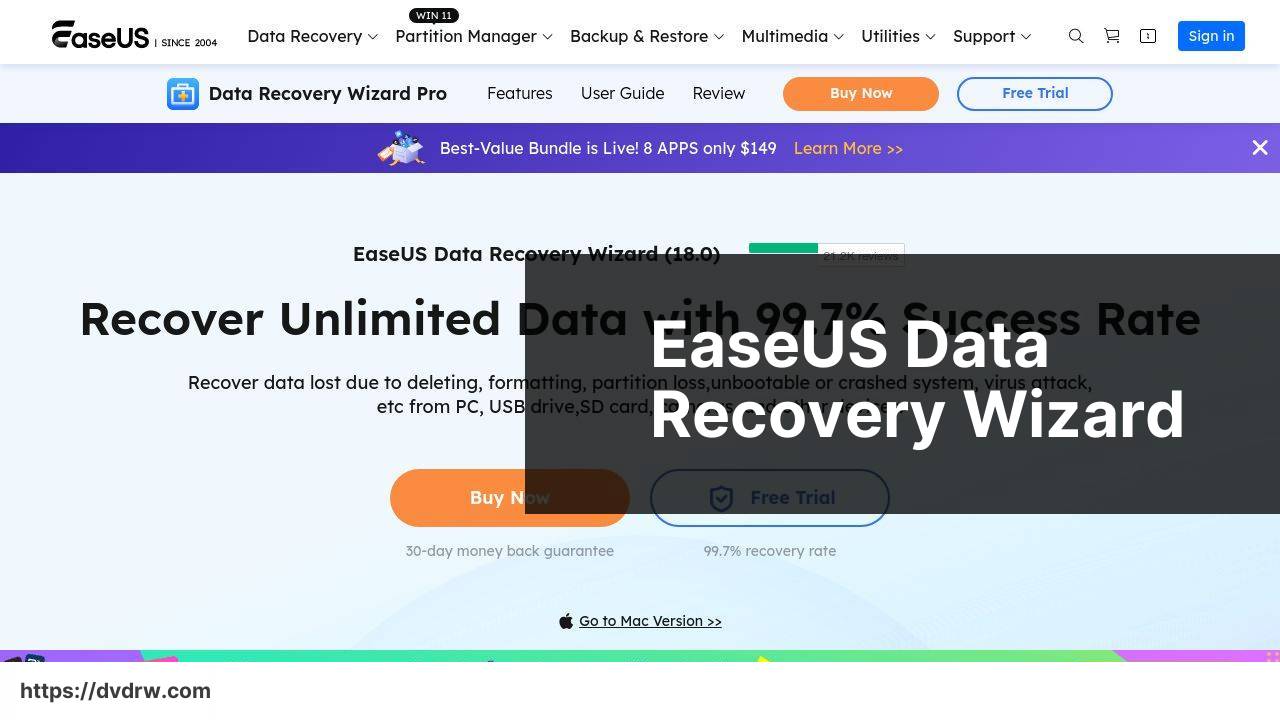
The EaseUS Data Recovery Wizard offers a fast and reliable solution for recovering lost data. This software supports recovery from different types of storage media, including HDD, SSD, USB drives, and more. EaseUS stands out for its ability to handle complex data loss scenarios like partition loss and system crashes.
Pros
- Efficient and quick scans
- Supports a wide range of file types
Cons
- Can be expensive
- Free version has limited features
Recuva
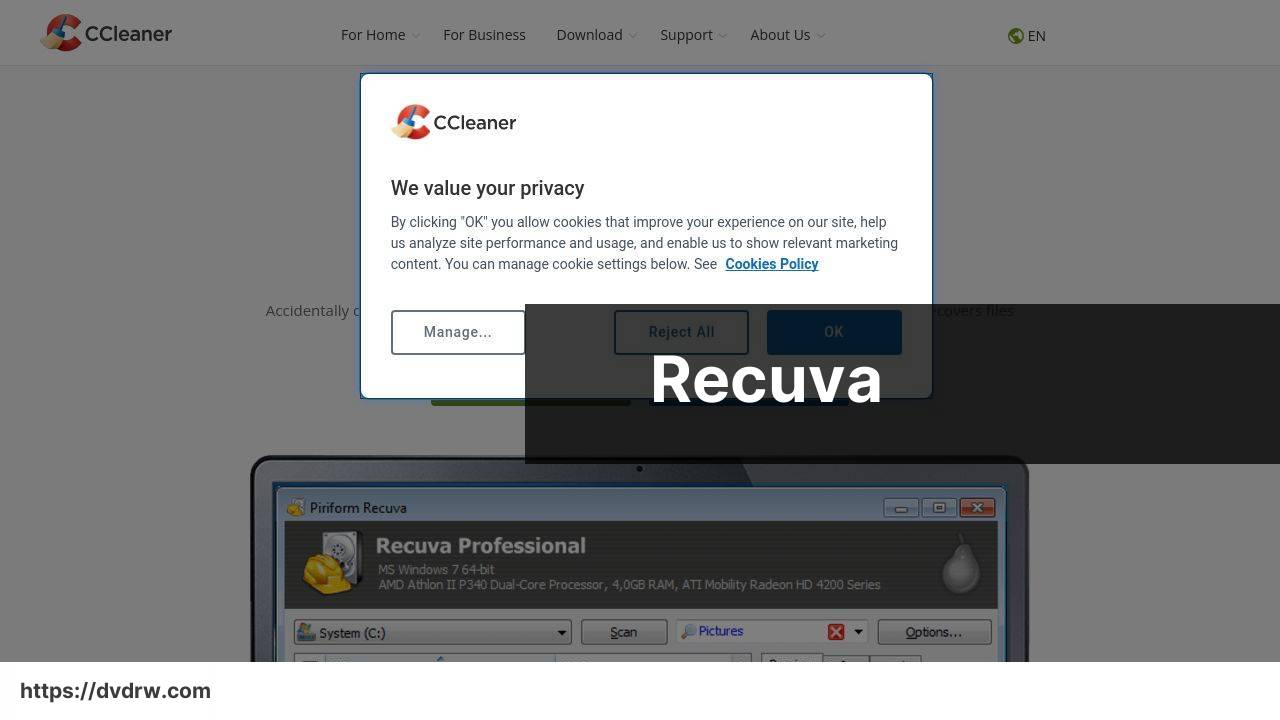
Developed by Piriform, Recuva is another excellent option for data recovery. This software is favored for its deep scan capabilities and user-friendly interface. Even though it might not be as comprehensive as some other options, it offers sufficient tools for basic recovery tasks at an affordable price.
Pros
- Free version available
- Deep scan functionality
Cons
- Limited advanced options
- Recovery success rate varies
Stellar Data Recovery
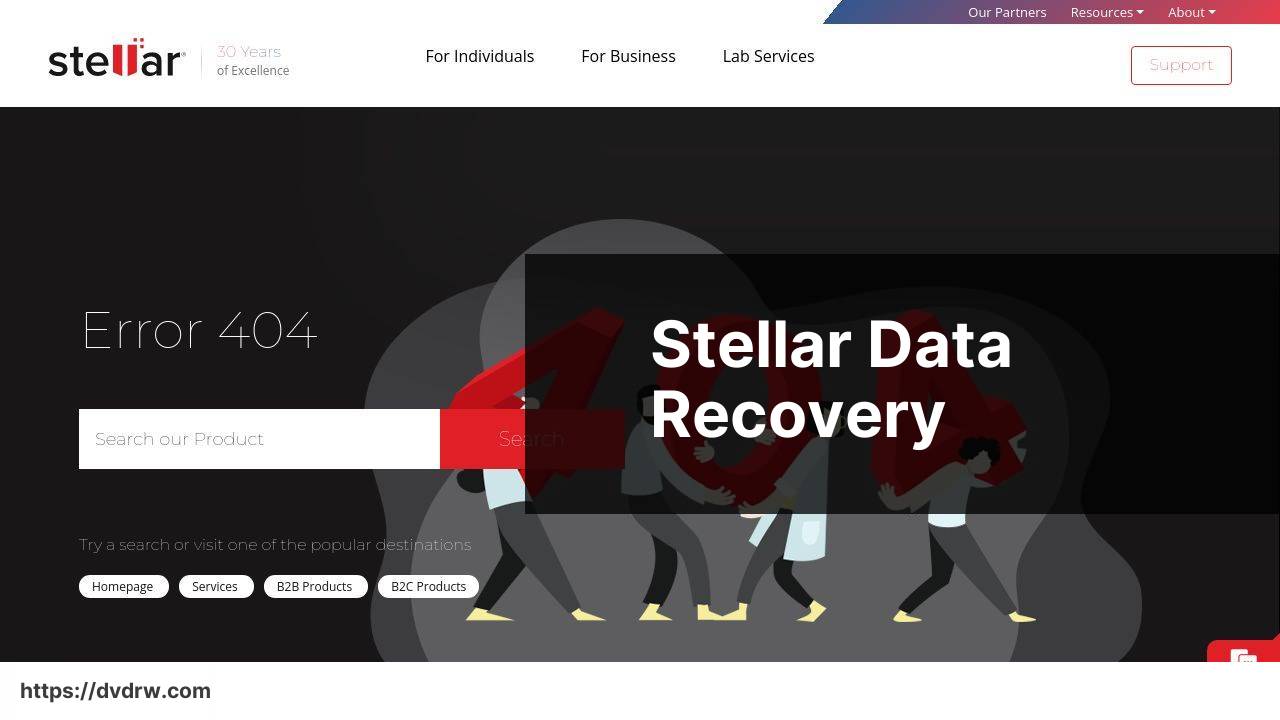
Stellar Data Recovery is a robust tool that offers a variety of recovery options, from lost documents to complex RAID configurations. I’ve found its interface to be intuitive, making it easier for users with varying tech skills to navigate. Stellar’s features include email recovery, disk cloning, and more.
Pros
- Supports multiple file types and formats
- Advanced recovery settings
Cons
- Pricier than some alternatives
- Deep scan can be slow
Wondershare Recoverit
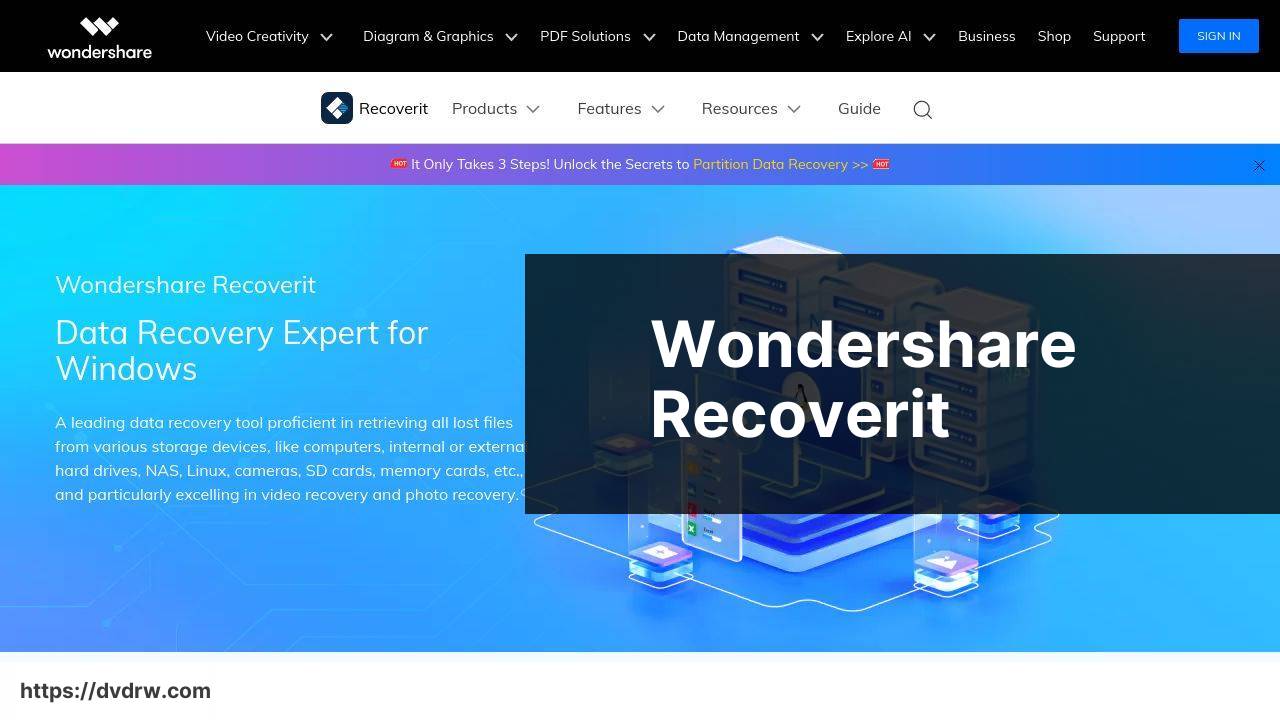
Known for its straightforward approach, Wondershare Recoverit offers powerful recovery options for various data loss scenarios. This software supports over 1,000 file types and various storage media, making it one of the most versatile tools out there. Its deep scan mode is particularly effective for finding lost or hidden files.
Pros
- Easy-to-use interface
- Supports a wide variety of file types
Cons
- Scan speeds can be slow
- Can be expensive
R-Studio
R-Studio is a professional-grade data recovery software designed for advanced users. It offers extensive features such as RAID recovery, disk imaging, and advanced file recovery algorithms. While it may have a steeper learning curve, its powerful capabilities make it an ideal choice for complicated data recovery tasks.
Pros
- Advanced recovery features
- Supports complex data recovery scenarios
Cons
- Not user-friendly for beginners
- Expensive
Data Rescue
Data Rescue is another excellent option for both personal and professional use. It offers powerful recovery solutions and supports a wide range of file types and storage media. Data Rescue is particularly useful for recovering data from damaged or failing drives, thanks to its in-depth scanning algorithms.
Pros
- Excellent for damaged drives
- Comprehensive scanning options
Cons
- Higher price point
- Interface can be complex
MiniTool Power Data Recovery

MiniTool Power Data Recovery offers a straightforward and efficient solution to data loss problems. It supports a variety of storage devices and provides quick recovery options for deleted, formatted, or corrupted data. The software is also known for its user-friendly interface, making it ideal for less tech-savvy users.
Pros
- User-friendly interface
- Quick recovery process
Cons
- Limited free version
- Fewer advanced features
Watch on Youtube: Top Hard Drive Recovery Software to Retrieve Lost Data
Conclusion:
When it comes to recovering lost data, having the right tool can make a world of difference. Among the many options, Disk Drill hard drive recovery software stands out due to its comprehensive recovery features, ease of use, and support for a wide range of file types and storage devices. Its ability to conduct partition recovery and monitor disk health further extends its utility beyond simple file recovery. Whether you’re a novice or a tech-savvy user, Disk Drill offers an intuitive interface that makes the data recovery process straightforward.
Besides the primary function of data recovery, it’s also important to employ measures to safeguard your data in the future. Regular backups, using reliable antivirus software, and avoiding unnecessary formatting can significantly reduce the risks associated with data loss. Investing in robust security measures can protect you from potential threats like ransomware or other types of malicious software. See more on data protection guidelines on reputable sites such as CNET or PCMag.
Understanding how data loss occurs is another essential aspect of data management. For example, hardware failures usually stem from physical damage, while software-related issues often relate to system crashes or malicious attacks. Differentiating between these can help you employ the most effective recovery strategy and choose the right software for the task
Additionally, educating oneself about different types of file systems—like NTFS, FAT32, and exFAT—can offer insights into the recovery capabilities of different software tools. For more information on file systems and data recovery principles, visit NTFS.com.
FAQ
Which is the best hard drive recovery software for beginners?
EaseUS Data Recovery Wizard is excellent for beginners, thanks to its intuitive interface and powerful recovery capabilities, making it easy to use without sacrificing performance.
What's a reliable hard drive recovery tool for professionals?
R-Studio is highly recommended for professionals, offering advanced features like raw file recovery and multi-platform support for sophisticated data recovery tasks.
Can you suggest a versatile data recovery solution?
Stellar Data Recovery is versatile, providing comprehensive support for various file types and storage devices, making it ideal for versatile data recovery needs.
What is a top choice for Mac users seeking data recovery software?
Disk Drill is preferred by Mac users for its excellent recovery rate, simple interface, and robust feature set tailored specifically for macOS.
What should I look for in the best hard drive recovery software?
Key features include user-friendly interface, wide file type support, high recovery rate, and excellent customer support. Advanced features like deep scan and file preview are also beneficial.
Are there free options for hard drive data recovery?
Yes, Recuva offers a free version that provides basic data recovery features, which can be sufficient for small-scale data loss scenarios.
How can I recover data from a physically damaged hard drive?
For physically damaged drives, it's best to consult professional data recovery services to avoid further damage and maximize recovery chances.
What’s an efficient way to ensure data safety during recovery?
Ensure data safety by using a write-protected recovery environment and preserving the original drive condition. Professional software like Recuva also helps in careful recovery.
Are there recovery solutions for SSD data recovery?
Recoverit is a notable solution for SSD recovery, offering precise algorithms to handle the TRIM command which often complicates data recovery from SSDs.
What is the cost of professional data recovery services?
The cost varies based on the damage extent and data complexity but typically ranges from $100 to $2000. Professional services often come with a no-recovery, no-fee policy.
