Top Video Repair Software: Your Ultimate Guide

Video files are prone to corruption, leading to playback issues and data loss. Whether you’re editing personal footage or working on professional projects, encountering a damaged video can be frustrating. Fortunately, with the right video repair software, you can restore your videos to their original state. In this article, we will explore the best video repair tools available today, based on firsthand experiences. These tools offer robust features, ease of use, and reliability. Let’s dive in!
Stellar Phoenix Video Repair
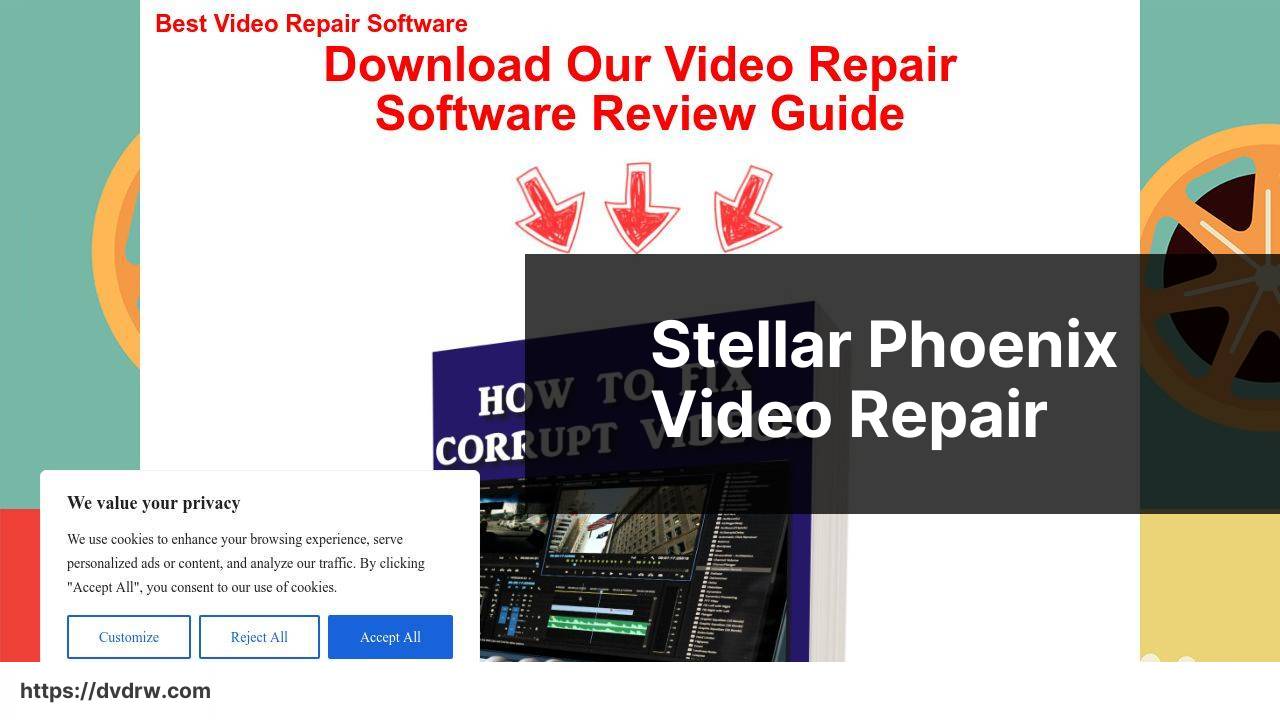
Stellar Phoenix Video Repair is renowned for its ability to repair corrupted video files efficiently. Supporting various formats such as MP4, MOV, AVI, and more, it offers a user-friendly interface and powerful repair engine. The standout feature is its ability to handle severely corrupted files and preview the repaired segments before saving.
Pros
- Supports multiple file formats
- Preview before saving
Cons
- Pricey for occasional users
- Lacks batch processing abilities
Wondershare Repairit
Wondershare Repairit is a versatile tool capable of repairing various video corruption issues, including header damage and audio-video sync problems. The software supports a wide range of formats and provides an intuitive interface for users of all skill levels. One of its unique features is the ability to add sample videos to enhance the repair accuracy.
Pros
- Supports a variety of video formats
- Intuitive interface
Cons
- Slower processing speed
- Limited free version capabilities
Repair Video Master
Repair Video Master specializes in repairing corrupted and damaged video files. The software supports numerous formats and offers batch processing to repair multiple files simultaneously. Its straightforward interface makes it easy to navigate even for beginners.
Pros
- Batch processing capabilities
- Easy to use for all skill levels
Cons
- Lacks advanced features
- No preview option
EaseUS RepairVideo

EaseUS RepairVideo offers a comprehensive solution for fixing corrupted video files. Known for its high repair success rate, it supports various formats and can fix issues caused by improper file handling, sudden power loss, or virus attacks. The online version of the tool is particularly useful for quick repairs without software installation.
Pros
- High repair success rate
- Available as an online tool
Cons
- Requires internet connection for online tool
- Limited free trial
Video ToolBox
Video ToolBox combines video repair features with a comprehensive video editor. The software supports various formats and offers tools for basic editing tasks alongside its repair capabilities. This makes it a great option for users who need an all-in-one solution for video editing and repair.
Pros
- All-in-one video editor and repair tool
- Supports multiple formats
Cons
- May be overwhelming for beginners
- Some features require an upgrade
Remo Repair Video
Remo Repair Video is designed to fix corrupted video files quickly and efficiently. It supports popular formats like MP4, MOV, and AVI and can repair videos from various devices. The user-friendly interface and step-by-step guide make it accessible even for those with minimal technical knowledge.
Pros
- Easy to use interface
- Supports various formats
Cons
- Limited advanced features
- More expensive than some competitors
Watch on Youtube: Top Video Repair Software: Your Ultimate Guide
Conclusion:
In today’s digital age, having reliable video repair software is essential. These tools not only save valuable memories but also ensure that professional projects are not compromised by unexpected file corruption. Among the many options available, each of the mentioned tools offers unique features that cater to different needs and preferences.
For instance, if you require a user-friendly interface combined with powerful features, Stellar Phoenix Video Repair could be your best bet. On the other hand, with its versatile capabilities and the advantage of adding sample videos for repair, Wondershare Repairit stands out as a strong contender.
Meanwhile, for those who prefer an online solution that doesn’t require downloading software, EaseUS RepairVideo provides a high success rate and the convenience of online access. For users looking for an all-in-one video editing and repair tool, Video ToolBox integrates both functionalities efficiently.
Ultimately, the decision depends on your specific requirements and the nature of your video files. To assist further, you can read more about the best tools to repair videos here, which offers a detailed comparison of online video repair tools.
Ensuring the integrity of your video files is crucial for both personal and professional use. By understanding and leveraging these tools, you can maintain the quality and longevity of your digital content. Remember, regular backups and cautious handling of your videos are equally important in preventing file corruption. For more information on best practices for video management, you can explore resources on TechRadar and CNET.
FAQ
Which software is considered the most effective for repairing corrupted video files?
One of the most trusted tools available is Stellar Repair for Video, which excels in fixing various types of video file corruption.
Why is Stellar Repair for Video highly recommended for video repair?
Stellar Repair for Video is lauded for its ease of use and ability to repair multiple formats, including MP4, MOV, and AVI.
Can video repair software fix videos corrupted during file transfer?
Yes, top-tier tools like Stellar Repair for Video can often repair videos corrupted during file transfer or incomplete downloads.
What features should one look for in video repair software?
Key features include support for various file formats, batch repair capabilities, and repair of severely corrupted files with minimal data loss.
Is there any free video repair software worth considering?
DivXRepair is a free option that effectively repairs minor video corruptions, making it useful for basic repair needs.
How does video repair software handle different video codecs?
Advanced tools like Stellar Repair for Video support a wide range of codecs, ensuring comprehensive repair capabilities for various video file types.
Is it possible to preview videos before the final fix with repair software?
Yes, many advanced repair programs, including Stellar Repair for Video, offer a preview feature to check the repair quality before saving.
Do video repair tools require technical expertise to operate?
Most modern repair software is user-friendly and designed for non-technical users, providing a simple interface and step-by-step instructions.
Are there any risks associated with using video repair software?
While generally safe, using reputable software is essential to avoid data loss. Always back up original files before attempting repairs.
