Top Mac File Recovery Software for 2024

In today’s digital world, losing important files can be a daunting experience. Whether it’s due to accidental deletion, system crashes, or hardware failure, the need for reliable file recovery software for Mac is more crucial than ever. Thankfully, several applications specialize in bringing back your precious data. In this article, we’ll explore the best options available for Mac in 2024, including a detailed firsthand perspective on some popular choices.
Disk Drill
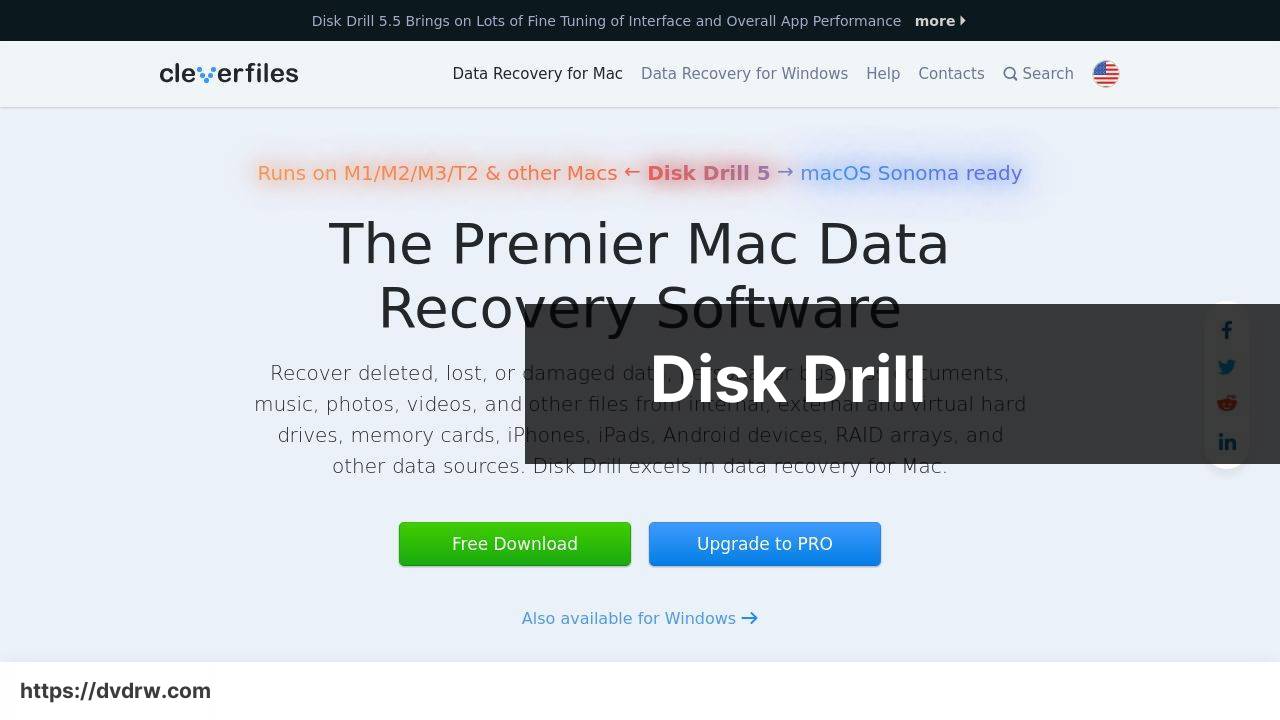
Disk Drill is a top-tier file recovery software for Mac that has saved me several times with its intuitive design and efficient recovery features. It supports a wide range of file types and storage devices, making it versatile and user-friendly. From personal experience, Disk Drill offers comprehensive scanning options that ensure you can recover deleted files with ease.
Pros
- User-friendly interface
- Extensive file type support
Cons
- Limited free version
- Deep scans can be time-consuming
Stellar Data Recovery
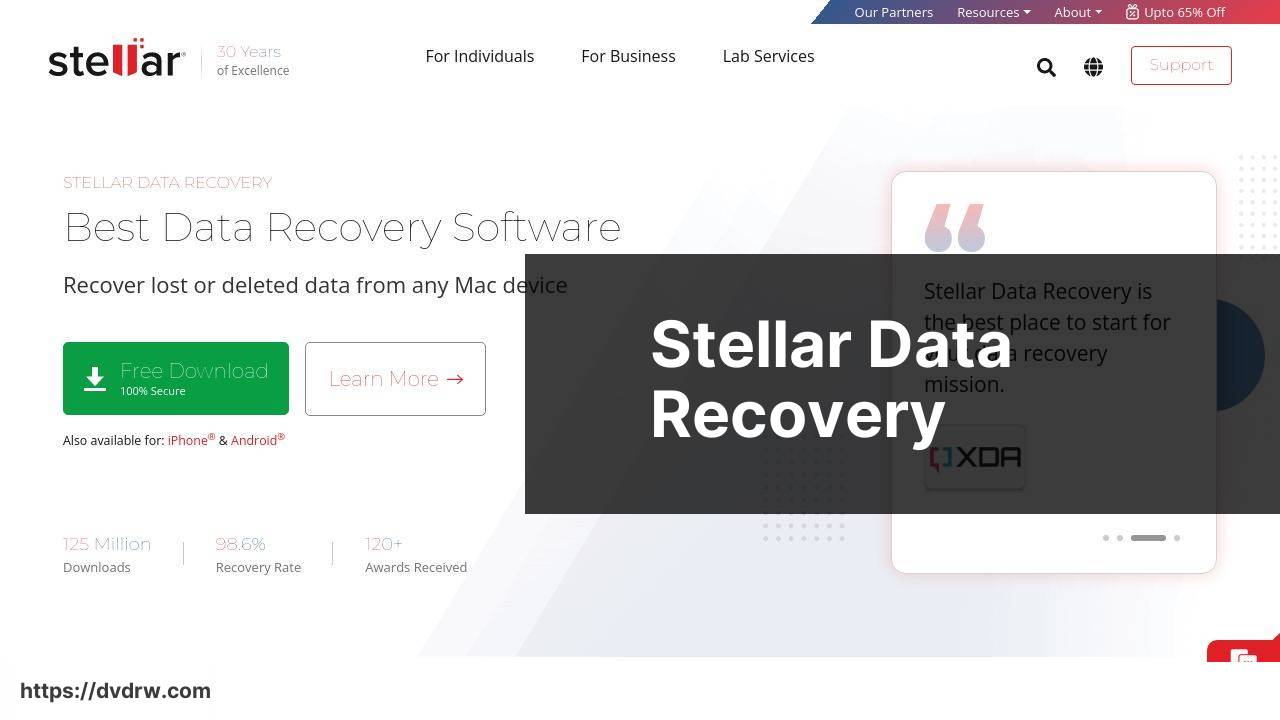
Stellar Data Recovery stands out for its powerful features and reliability. It facilitates the recovery of lost data from various storage devices and supports multiple file types. Stellar’s detailed recovery process can be beneficial for users needing a high success rate in retrieving their files.
Pros
- High recovery success rate
- Supports multiple file formats
Cons
- Subscription costs can be high
- Resource-intensive on the system
EaseUS Data Recovery Wizard
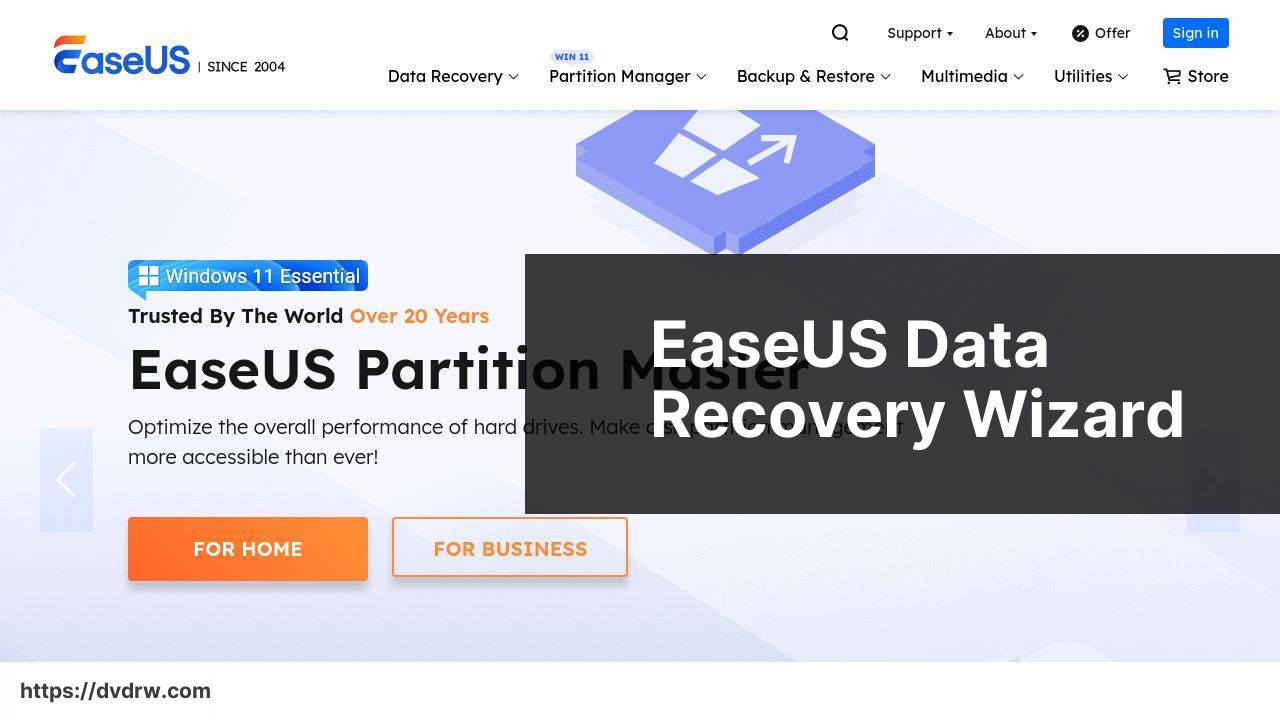
EaseUS Data Recovery Wizard is known for its robust features and user-friendly design. It supports the recovery of a wide array of file types and has a straightforward recovery process, making it ideal for both novices and advanced users alike.
Pros
- Easy-to-use interface
- Comprehensive recovery solution
Cons
- Free version has limitations
- Deep scan can be slow
Wondershare Recoverit
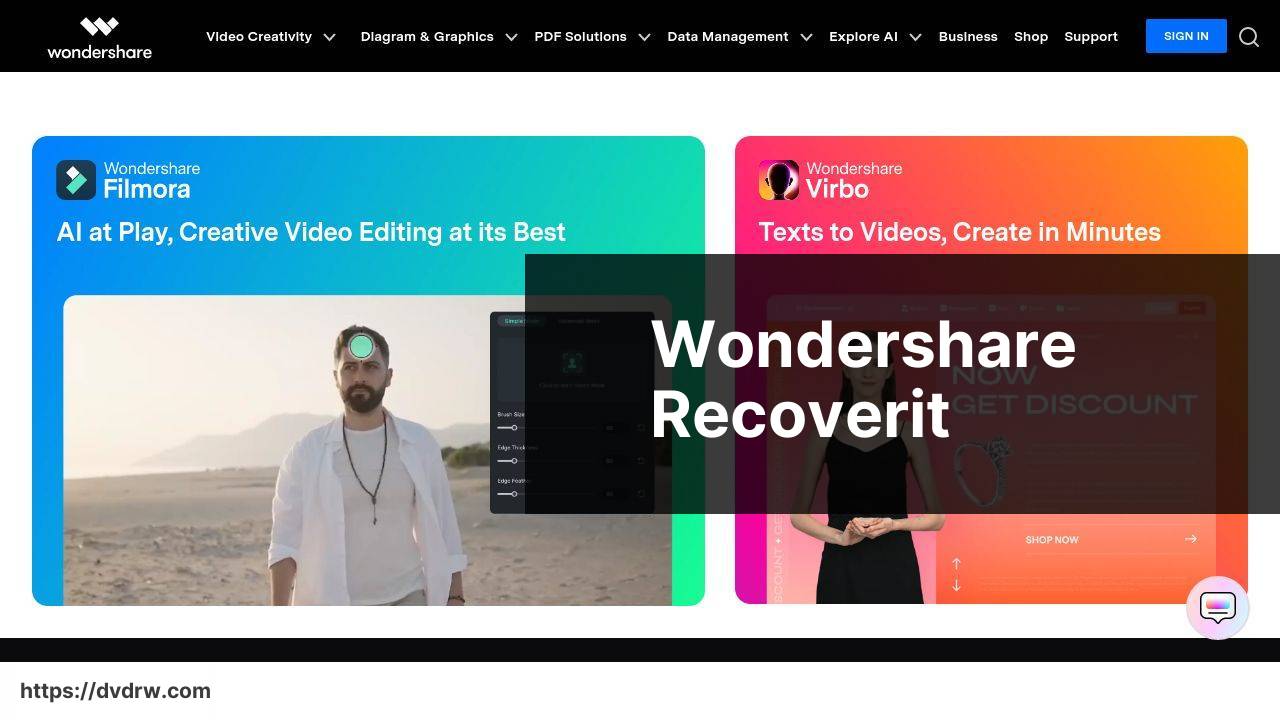
Wondershare Recoverit excels in offering a streamlined process for recovering lost files. Its easy-to-navigate interface and effective recovery options make it a favorite among many. It supports numerous file types and storage devices, proving to be a versatile tool.
Pros
- Simple and effective
- Supports a variety of file types
Cons
- Premium cost
- Limited features in the free version
Data Rescue
Data Rescue is a strong contender among file recovery solutions for Mac. Renowned for its efficiency, this software provides a comprehensive suite of tools for recovering lost data from various storage media. It is tailored for those who need a reliable and thorough recovery tool.
Pros
- Efficient recovery process
- Supports various storage media
Cons
- Can be expensive
- Complex for beginners
Remo Recover
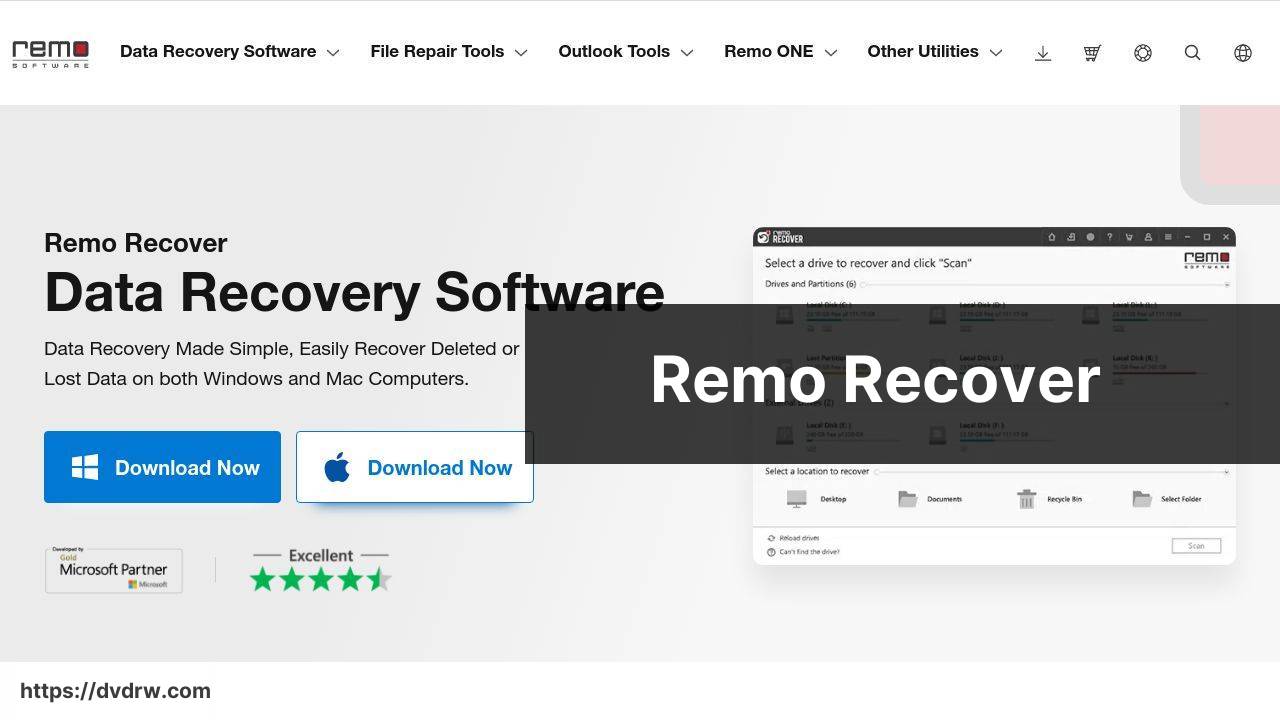
Remo Recover offers a straightforward approach for recovering lost or deleted files. Its user-friendly interface and effective recovery mechanisms make it a good choice for users looking for a simple yet powerful tool to recover files on their Mac.
Pros
- Easy to use
- Good for beginners
Cons
- Limited advanced features
- Recovery speed can vary
Watch on Youtube: Top Mac File Recovery Software for 2024
Conclusion:
When it comes to selecting the best file recovery software for Mac, one must consider various factors, including ease of use, supported file types, and recovery effectiveness. Although there are many software options available, finding one that meets all your needs without overwhelming you with too many features can be challenging. Many users have discussed their experiences on best file recovery software on mac forums and communities such as Apple Discussions, where you can explore firsthand testimonials and tips.
Disk Drill often emerges as a top recommendation due to its reliable performance and broad feature set. Users appreciate its ability to recover a wide array of file types and its deep scanning capabilities that dig into the depths of your hard drive to locate lost data. While its free version is somewhat limited, the comprehensive nature of its premium service makes it a worthy investment for many.
Stellar Data Recovery is another highly regarded option. Known for its detailed recovery options and solid performance, it is often used by professionals who require precision and high success rates in their recovery tasks. However, it’s essential to be aware that its extensive feature set might require a more powerful Mac to run smoothly.
For those looking for an easy-to-understand interface without sacrificing functionality, EaseUS Data Recovery Wizard offers a balanced approach. The software is particularly well-suited for individuals who might not be very tech-savvy but still need a dependable recovery solution.
On the other hand, Wondershare Recoverit provides a seamless and straightforward recovery process, making it popular among users who prioritize simplicity. Despite its user-friendly nature, it doesn’t skimp on the recovery capabilities, offering support for numerous file types and devices.
Data Rescue is noted for its meticulous approach to data recovery, providing in-depth options for users who need to recover files from various media types. While the software is more complex, it is worth considering for those with more intricate recovery needs.
No matter which file recovery software you choose, always remember the importance of regular backups and staying updated with the latest software versions. If you’re dealing with severe hardware issues, don’t hesitate to seek help from professional services to avoid further complications. Stay informed and explore all available options to ensure you can retrieve your important data when needed.
For additional choices and user recommendations, feel free to explore TechRadar’s best data recovery software list or check out user reviews on G2’s data recovery category. These resources can provide more insights and help you find software that aligns with your specific requirements.
2024’s Top Data Recovery Apps for Mac & Windows: Unbiased Reviews Sourced from Reddit Communities
FAQ
What is the best file recovery software on Mac?
The best file recovery software on Mac includes options like Disk Drill, known for its user-friendly interface and powerful recovery capabilities. Visit their homepage here.
How does Disk Drill work for file recovery?
Disk Drill efficiently scans your drive for lost files and allows you to recover them with a few clicks. It supports various file types and storage devices.
Are there any free file recovery programs for Mac?
Disk Drill offers a free version with basic recovery features, making it accessible for all users who need to restore deleted files on a Mac.
What features make Disk Drill stand out?
Disk Drill stands out with its intuitive interface, advanced scanning algorithms, and the ability to recover data from a wide range of file systems and storage media.
Can Disk Drill recover files from external devices?
Yes, Disk Drill can recover files from various external devices, including USB drives, memory cards, and external hard drives, making it versatile for different data loss scenarios.
What other file recovery software for Mac is recommended?
Another recommended file recovery software for Mac is EaseUS Data Recovery Wizard, which offers robust recovery solutions. Visit their homepage here.
How does EaseUS Data Recovery Wizard compare to Disk Drill?
EaseUS Data Recovery Wizard offers similar features like deep scanning and a range of recoverable file types. It also provides a user-friendly experience, making it a strong alternative to Disk Drill.
What type of files can be recovered using these software?
Both Disk Drill and EaseUS Data Recovery Wizard can recover a variety of files, including photos, videos, documents, emails, and more, ensuring comprehensive data recovery options.
Is it safe to use file recovery software on Mac?
Yes, reputable file recovery software like Disk Drill and EaseUS Data Recovery Wizard are safe to use and designed to prevent any further data loss during the recovery process.
What should be done after recovering lost files?
After recovering lost files, consider using a backup solution like Time Machine to regularly back up your data and prevent future loss.
