Top Techniques and Tools for Effective Data Recovery

In today’s digital age, *data recovery* has become a crucial skill. The loss of valuable data can disrupt both personal and professional life. Whether it’s due to accidental deletions, software malfunctions, or hardware failures, having the right tools and knowledge to recover your data can save you from disaster. This article will offer personal insights on data recovery and suggest some of the best solutions available. From my own experiences, I’ll discuss various scenarios where data loss occurs and provide practical tips on how to tackle them.
EaseUS Data Recovery Wizard

I’ve found EaseUS Data Recovery Wizard to be incredibly reliable in recovering lost data. This software supports a wide range of file types and storage devices, making it versatile for various recovery tasks. Its user-friendly interface makes it accessible even for those who aren’t tech-savvy.
Pros
- User-friendly interface
- Supports multiple file types and storage devices
Cons
- Limited features in the free version
- Can be slow with large data recovery tasks
Recuva
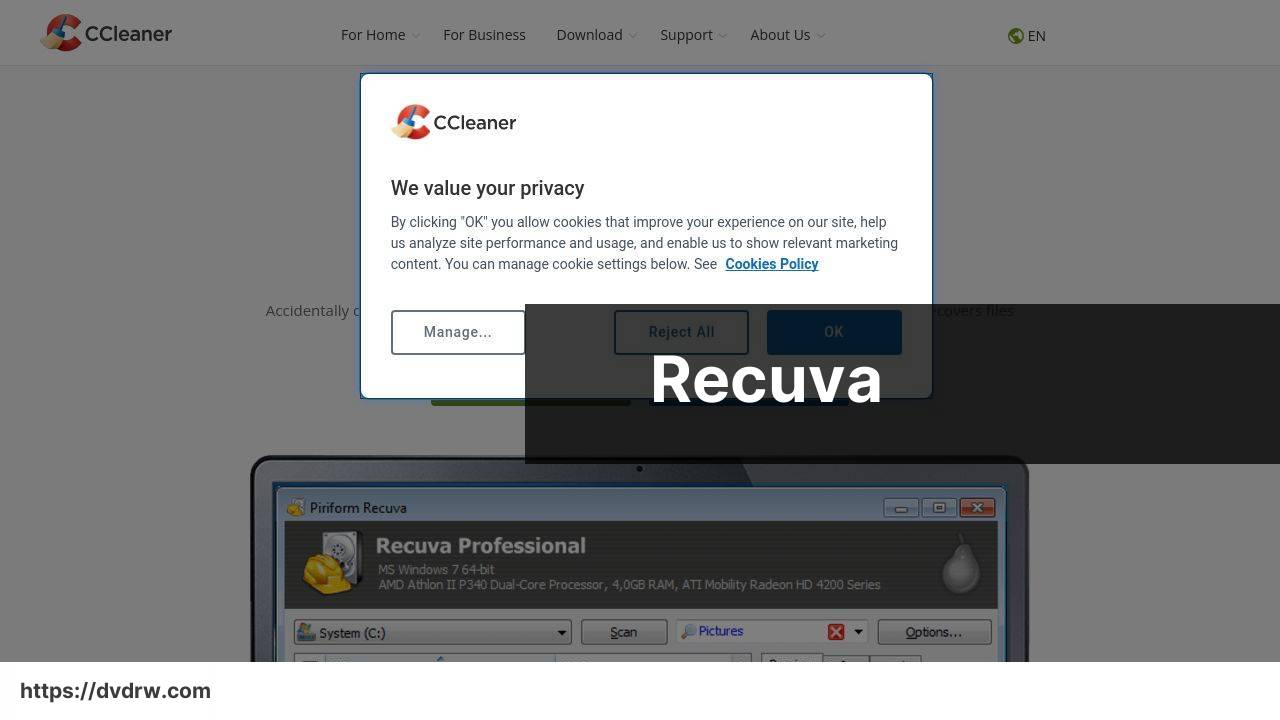
Recuva is another excellent tool that stands out due to its efficiency and simplicity. Developed by the makers of CCleaner, Recuva offers a robust data recovery solution for both novice and advanced users alike. Its deep scan capability is particularly effective for recovering files that seem irretrievable.
Pros
- Deep scan capability
- High success rate in recovering files
Cons
- Interface feels outdated
- Limited customer support
Stellar Data Recovery
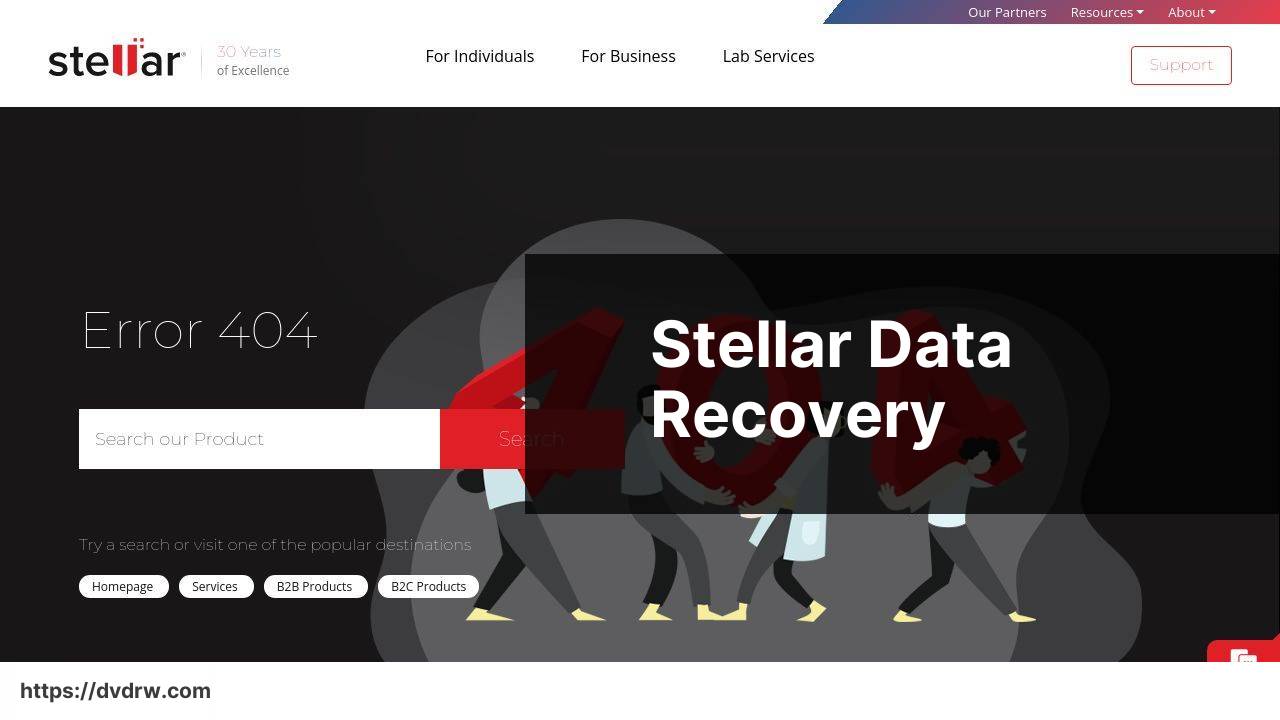
Stellar Data Recovery has proven to be a lifesaver in more complex scenarios, such as recovering data from severely corrupted drives. The software comes with a range of advanced features, including options for different levels of recovery, making it suitable for both home and business use.
Pros
- Advanced recovery features
- Can handle severely corrupted drives
Cons
- More expensive compared to other solutions
- Requires some technical know-how
MiniTool Power Data Recovery

For those on a budget, MiniTool Power Data Recovery offers a robust and cost-effective solution. Despite being free, the software doesn’t compromise on essential recovery features and has managed to pull me out of a few tricky situations involving data loss.
Pros
- Cost-effective with essential features
- Easy to use
Cons
- Limited advanced features
- Recovery can be slow with large data
Disk Drill

Disk Drill is a powerful tool with a robust set of features for recovering lost data. Its strength lies in its ability to recover data from a wide range of devices, including iPhones and Android smartphones, making it a versatile choice for various recovery needs.
Pros
- Supports a wide range of devices
- Comprehensive features
Cons
- Expensive for the full version
- Can be overwhelming for beginners
Conclusion:
When dealing with data recovery, having additional resources can be invaluable. One such resource is data recovery forums, where professionals and DIY enthusiasts alike share their experiences and solutions. For instance, a glance at the Reddit thread on superior data recovery firms can provide you with genuine insights into the best services available. Knowing which companies are best-rated for specific needs, like recovering data from encrypted drives, can significantly improve your chances of success.
It’s also essential to stay informed on the latest advancements in data recovery technology. Websites like TechRadar and Tom’s Hardware regularly update their lists of top-rated data recovery tools, providing reviews, comparisons, and user feedback. This can help you make an informed decision when picking a recovery tool.
Lastly, always make sure to read the fine print, especially when it comes to data protection policies. Many data recovery softwares come with their own set of privacy policies, and knowing what happens to your recovered data can give you peace of mind. Trustworthy tools often come with transparent, user-friendly privacy terms, which ensure that your data stays safe and you’re compliant with existing privacy regulations.
Join the Reddit Community to learn more about how data recovery works. Discover various methods, tools, and personal experiences from members who have successfully restored lost files.
FAQ
What are the primary types of data recovery?
Data recovery typically involves logical recovery from software errors, physical recovery from hardware failures, and hybrid recovery combining both techniques to retrieve lost information.
How can one prevent data loss?
Regular backups using cloud services or external drives, updating security protocols, and running malware checks minimize the risk of data loss. Visit Backblaze for reliable backup solutions.
What tools are best for logical data recovery?
Top tools include software like Recuva, Stellar Data Recovery, and Disk Drill, each offering user-friendly interfaces and effective recovery features for dealing with data issues.
When should you consult a data recovery professional?
If experiencing physical damage to hardware or unsuccessful self-recovery attempts, it's crucial to contact a professional to prevent further data loss and ensure expert handling.
What is RAID and how does it relate to data recovery?
RAID (Redundant Array of Independent Disks) is a method for storing data across multiple drives. Specialized recovery techniques are needed for RAID system failures to restore lost data.
How does cloud backup enhance data recovery?
Utilizing cloud backups offers off-site data storage, which ensures data remains intact even if local systems fail, providing a simple way to restore information. Learn more at IDrive.
Can physical data recovery be done at home?
Physical data recovery requires specialized tools and a clean environment. It is risky to attempt at home and is best left to professional services to avoid permanent damage.
What factors influence data recovery success rates?
The success rate of data recovery is influenced by the extent of physical damage, how soon the problem is addressed, and the chosen recovery method or tool used.
How does encryption affect data recovery?
Data encryption complicates recovery efforts, as having the correct decryption keys becomes essential. Without them, recovering usable data from an encrypted drive is nearly impossible.
What is the role of a Disk Imaging tool in data recovery?
Disk imaging tools create an exact copy of a failing drive, which can be used for recovery while protecting the original data from further damage during the recovery process.
