Top Tools for Recovering Lost GoPro Footage

Every GoPro user has faced that gut-wrenching moment of realizing they’ve lost precious footage. Whether you’re an adventurer scaling mountain peaks, a vlogger capturing day-to-day life, or simply someone who loves recording memorable moments, the loss is disheartening. Fortunately, with the advent of several powerful GoPro recovery software solutions, all hope is not lost. These tools offer a lifeline to retrieve your invaluable files. In this article, we’ll delve into practical scenarios where such software can be a game-changer and highlight some of the best options available. If you need more comprehensive guides, consider checking our detailed steps and recommended tools. From personal experience, these applications can significantly help, but it’s always best to choose the one that fits your specific needs.
EaseUS Data Recovery Wizard

The EaseUS Data Recovery Wizard is a powerful tool known for its efficiency in recovering lost files. It works well with various storage media, especially SD cards used in GoPro cameras. As a frequent user, I appreciate its user-friendly interface which makes the recovery process straightforward and quick.
Pros
- Supports a wide range of file types
- Simple and intuitive interface
Cons
- Costly for full version
- Limited data recovery in the free version
Wondershare Recoverit
Wondershare Recoverit is an excellent choice for those needing a comprehensive recovery solution. Known for its high recovery rate and extensive compatibility, it supports various scenarios, including accidental deletion and SD card corruption. I’ve used it multiple times and found it remarkably effective in bringing back nearly lost footage.
Pros
- High recovery success rate
- Supports over 1000 file formats
Cons
- Scans can be lengthy
- Full version can be pricey
Stellar Photo Recovery
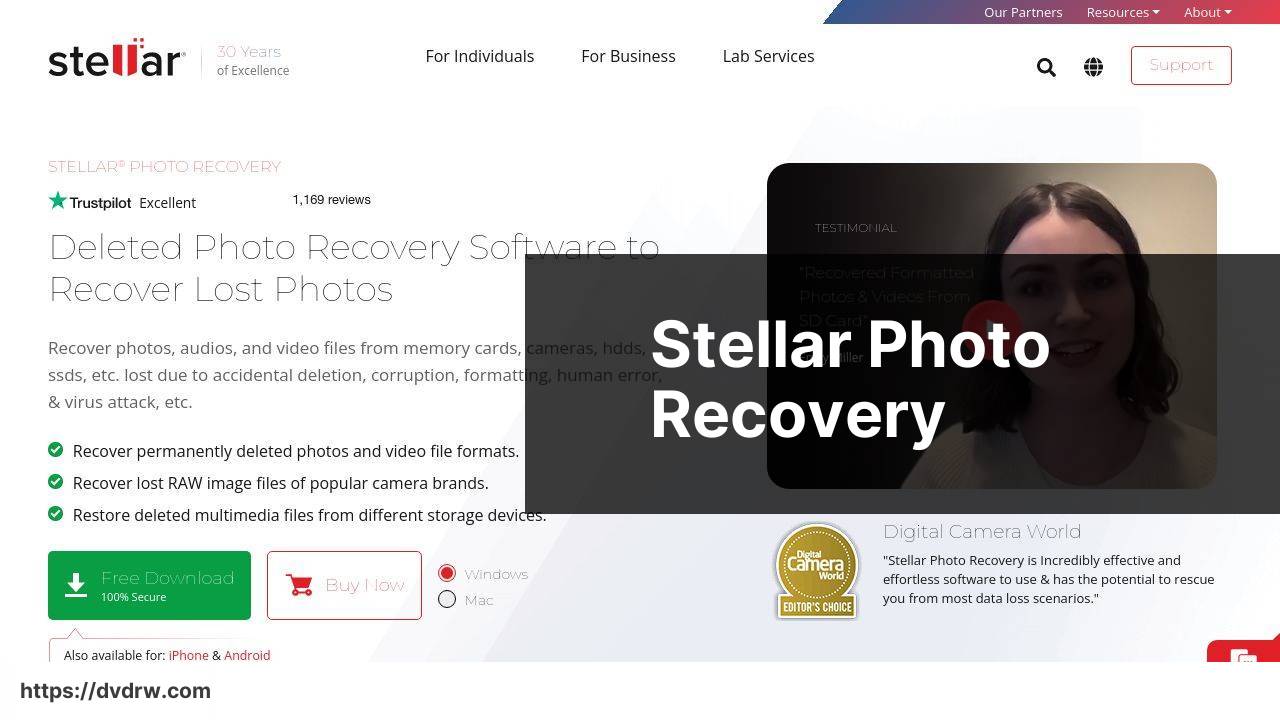
Stellar Photo Recovery is tailored specifically for recovering multimedia files, making it ideal for GoPro users. It can recover from both internal storage and SD cards effortlessly. Having tried it during my worst data loss scenarios, I’m particularly impressed by its ease of use and efficiency.
Pros
- Focuses specifically on photos and videos
- Supports recovery from various storage devices
Cons
- Slower scanning speed
- Interface could be more intuitive
Disk Drill

Disk Drill is another versatile recovery tool that supports a wide variety of file types, including GoPro files. It comes with a range of extra features like data protection and backup tools. Personal experience with Disk Drill has shown it to be reliable and effective for deep scans and complex recovery tasks.
Pros
- Supports a wide range of file formats
- Includes data protection tools
Cons
- Minor learning curve for new users
- Full features come with a premium price
Recuva
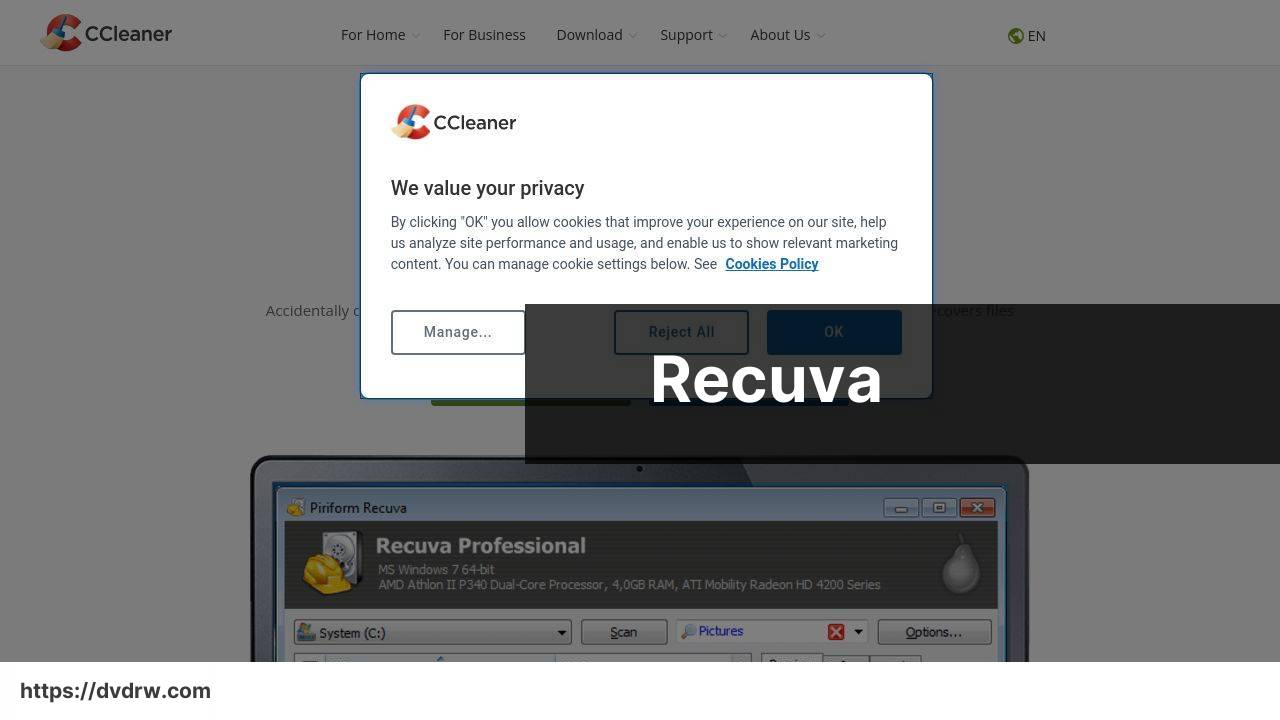
Recuva offers a budget-friendly solution for GoPro file recovery. It’s straightforward and user-friendly, making it suitable for novices. While I find its interface less polished compared to other software, it effectively recovers a reasonable range of file types, which makes it worth considering.
Pros
- Free version available
- User-friendly interface
Cons
- Limited advanced features
- Lower recovery rate compared to paid options
iCare Data Recovery
iCare Data Recovery specializes in deep scanning mechanisms to recover lost files from GoPro devices. It’s particularly good at handling complex data losses, such as file corruption. In my experience, its scanning capabilities are robust, though it does require a bit more time and patience.
Pros
- Effective deep scan capabilities
- Handles complex data losses
Cons
- Longer scanning time
- Interface is somewhat outdated
Watch on Youtube: Top Tools for Recovering Lost GoPro Footage
Conclusion:
The process of recovering lost GoPro footage can often be daunting, but the good news is that numerous resources and quality software are available to assist you. Each software tool described offers unique capabilities, whether it’s EaseUS with its user-friendly interface or iCare with its powerful deep scanning technology. In mid-recovery, it might feel overwhelming, but remember that these tools are designed to tackle a variety of scenarios such as accidental deletion, format, and corruption.
If you face data loss, consult articles and guidelines such as how to recover deleted GoPro files. Such resources provide comprehensive instructions on recovering GoPro videos. They emphasize the importance of preventing data overwriting and maintaining an organized file management system to mitigate risks.
It’s vital to understand that not all lost data can be retrieved, especially if significant time has passed since the data was lost, or if the SD card has been heavily used post-loss. However, state-of-the-art recovery software like Disk Drill and Stellar Photo Recovery maximize your chances of restoring those critical files.
For professionals or frequent GoPro users, investing in premium software might offer long-term benefits. These tools not only recover files but also offer additional features such as data protection and backup solutions. Ensure you choose software that suits your technical comfort level and recovery needs. Additionally, supplementing with frequent backups and reliable storage options limits the reliance on recovery software, making data loss a less frequent worry.
For more handy tips and best practices specific to GoPro usage, visit tech forums and official GoPro channels which regularly provide updates and firmware improvements. Leveraging expert advice and maintaining routine checks can further safeguard your precious footage from unexpected loss.
FAQ
How do you utilize GoPro recovery software for deleted files?
First, employ a reputable recovery tool, connect the GoPro to your PC, and run a scan to locate and restore lost data.
Can formatted GoPro SD cards be restored?
Yes, formatted SD cards can be recovered using dedicated software designed to retrieve lost files from GoPro devices.
What types of files can GoPro recovery software retrieve?
GoPro recovery software can restore various file types, including videos, photos, and audio files from GoPro cameras.
Is GoPro recovery software user-friendly?
Most GoPro recovery tools offer intuitive interfaces, making the process straightforward even for users with limited technical knowledge.
Are there reliable free GoPro recovery programs available?
Yes, several free recovery tools can effectively retrieve lost GoPro files, though paid options may offer more features and better results.
Can corrupted GoPro files be recovered?
Some advanced recovery tools are capable of repairing and restoring corrupted GoPro files, depending on the extent of the damage.
Is it safe to use GoPro recovery software?
Reputable recovery software is generally safe. Ensure you download tools from reliable sources such as Download.com.
What steps should be taken to ensure successful GoPro file recovery?
Stop using the GoPro immediately to prevent overwriting data, and utilize reliable software for recovery.
Can GoPro videos be restored from physically damaged SD cards?
Software alone may struggle with physically damaged cards. Seek professional data recovery services from trusted sites like DriveSavers.
Will GoPro recovery software work on both Windows and Mac?
Yes, many recovery tools are compatible with both Windows and Mac, ensuring flexibility for various users.
