The Ultimate Guide to ECU Reflash with FlexiHub
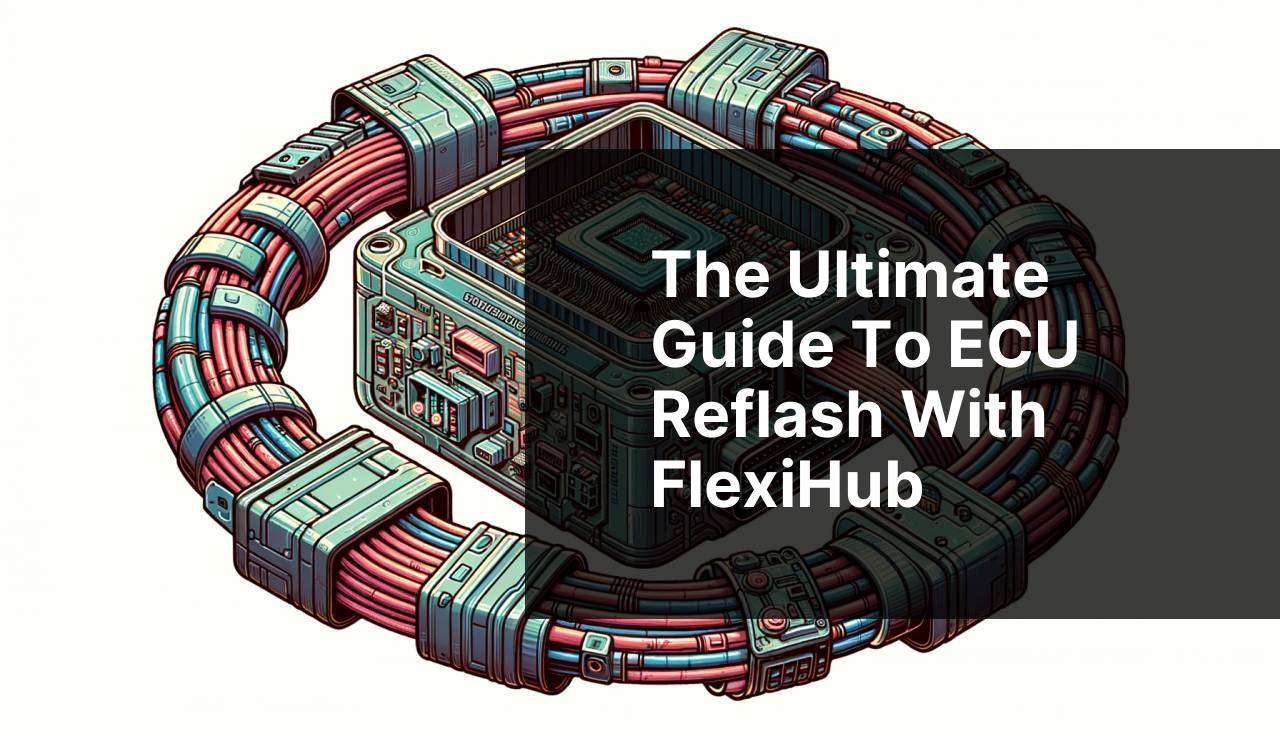
In today’s digital era, maintaining and upgrading your vehicle’s electronic control unit (ECU) has become essential for optimal performance. One of the most effective methods is ‘ECU reflash’. This not only updates software parameters but also enhances overall efficiency. However, what if your car is miles away, and you need to access the ECU remotely? In such a scenario, FlexiHub emerges as a revolutionary solution, providing seamless remote access. This comprehensive guide aims to walk you through the process of ‘ECU reflash with FlexiHub’, incorporating personal experiences, tested methods, and essential tips. Our ultimate goal is to ensure you’re well-equipped with practical insights into this innovative technology. Before we dive into the step-by-step guide, it’s crucial to understand the context and importance of remote ECU reflashing with FlexiHub. For those seeking detailed information on how to reflash a remote ECU, I highly recommend the FlexiHub guide reflash remote ECU.
Common Scenarios:
Vehicle Tuning Required 🚗
- When you want to enhance your vehicle’s performance by adjusting the ECU settings.
- If your vehicle is located far away, making the on-site tuning impractical.
- When you need to perform real-time updates from a different location to evaluate immediate impact on driving performance.
Diagnostic and Repair 🛠
- If a vehicle shows a persistent error code that needs diagnosing and is located at a remote site.
- When you need to access vehicle data for troubleshooting without physical access.
- When you want to utilize advanced diagnostic tools that are connected remotely through FlexiHub.
Software Updates 📲
- During regular maintenance sessions where the ECU software needs to be updated.
- When new updates are released, and you want to implement them across a fleet of vehicles remotely.
- If the vehicle is in a different location, making it logistically challenging to update software manually.
Step-by-Step Guide. ECU Reflash With FlexiHub:
Method 1: Setting Up FlexiHub 💻
- First, download and install FlexiHub from their official website FlexiHub on both the local and remote computers.
- Register for a FlexiHub account, then log into the software on both ends.
- Grant necessary permissions to FlexiHub to access the USB ports on both devices.
- Ensure both computers have a stable internet connection for seamless communication.
Note: This step is crucial for ensuring that both computers can communicate effectively.
Conclusion: Setting up FlexiHub correctly is the foundation of successfully reflashing your ECU remotely.
Method 2: Connecting the ECU Tool 🔌
- Connect your ECU reflash tool to the USB port of the remote computer.
- Use FlexiHub to share this USB connection with the local computer.
- On the local computer, locate the shared USB connection and connect to it via FlexiHub.
- Ensure the reflash tool is recognized by your local computer and is ready for use.
Note: FlexiHub will create a seamless bridge, making the connected reflash tool appear as if it’s directly plugged into your local computer.
Conclusion: Successfully connecting the ECU tool through FlexiHub is essential for the next steps.
Method 3: Backup the Original ECU Settings ☁
- Use the connected ECU tool to create a backup of your car’s current ECU settings.
- Store this backup on the local computer for safety.
- Verify the integrity of the backup files before proceeding further.
Note: Always backup your original settings to prevent any potential data loss during the reflashing process.
Conclusion: Having a backup ensures you can restore the original settings if anything goes wrong during the reflash.
Method 4: Applying the New ECU Map 🗺
- Obtain the new ECU map or software update file that you intend to upload.
- Use the ECU tool software to select this new map file.
- Start the reflashing process by sending the new map to the vehicle’s ECU.
- Monitor the progress to ensure the new map is uploaded successfully.
Note: This process might take some time, and it’s crucial to ensure that the connection remains stable throughout.
Conclusion: Successfully applying the new ECU map means your vehicle is now operating on the updated settings.
Method 5: Verifying the Update ✔
- After the reflash is complete, restart your vehicle to initialize the new ECU settings.
- Use the ECU tool to check the parameters and ensure the new settings are loaded correctly.
- Perform a test drive (if possible) to evaluate the changes in performance or behavior.
Note: Carefully evaluating the update ensures the reflashing process was successful and there are no issues.
Conclusion: Verification is an essential step to confirm that the new settings have been applied correctly and your vehicle is responding as expected.
Precautions and Tips:
Safety Measures to Consider 🔍
- Always ensure a stable internet connection throughout the process to avoid interruptions.
- Keep your remote workstations secure with proper antivirus and firewall settings.
- Verify the authentication and permissions of connected devices to prevent unauthorized access.
Taking these precautionary steps will safeguard your ECU reflash process, ensuring it runs smoothly and securely. For more insights on maintaining vehicle and system security, consider visiting Kaspersky.
Further Insights
The process of reflashing an ECU remotely opens up a world of possibilities for vehicle enthusiasts, mechanics, and fleet managers. In addition to using FlexiHub, there are other crucial factors to consider for maintaining optimal vehicle performance.
Firstly, it is important to understand the differences between ECU tuning and remapping. Tuning often refers to adjusting the engine parameters for better performance, while remapping involves changing the ECU’s software. Both methods can be executed remotely using tools like FlexiHub, but it’s essential to know the implications and benefits of each.
Moreover, always keep your software tools updated. This includes not just the ECU firmware, but also the reflashing tools and software. An updated tool ensures compatibility and includes the latest features, reducing the risk of errors during the process.
Another key strategy is actively monitoring the vehicle’s performance post-reflash. Sometimes, even minor changes in ECU settings can significantly impact fuel efficiency and engine performance. Utilizing performance monitoring tools can help in accurately assessing the impact of the reflash. You could use tools like Alientech, which offer advanced diagnostics and monitoring features.
Furthermore, always comply with local regulations and standards when modifying your vehicle’s ECU settings. Incorrect or unauthorized changes can lead to non-compliance, potentially affecting your vehicle’s warranty and insurance policies. Proper documentation and a detailed understanding of local laws are essential.
Lastly, consider joining online forums and communities focused on vehicle modification and ECU reflashing. Platforms like Reddit ECU offer valuable insights, discussions, and troubleshooting tips from experienced enthusiasts and professionals.
Conclusion:
FAQ
What is an ECU reflash?
An ECU reflash involves updating or reprogramming the Engine Control Unit (ECU) to optimize vehicle performance or address specific issues with the help of specialized software like FlexiHub.
How does FlexiHub assist in ECU reflashing?
FlexiHub allows remote access and control of the diagnostic and reprogramming tools required for ECU reflashing, making it easier for technicians to perform updates without being physically present.
What equipment is necessary for ECU reflash using FlexiHub?
You'll need a computer with FlexiHub installed, a diagnostic tool compatible with the vehicle's ECU, and a stable internet connection to facilitate remote access.
Is FlexiHub compatible with all ECU models?
FlexiHub is compatible with most diagnostic tools, which in turn can work with various ECU models. However, always verify compatibility with your specific ECU and tools beforehand.
How secure is FlexiHub for remote ECU reflash?
FlexiHub employs advanced encryption technologies to ensure secure data transmission, making it a reliable and safe solution for remote ECU reflashing tasks.
Can FlexiHub be used for real-time diagnostics during ECU reflashing?
Yes, FlexiHub supports real-time diagnostics by enabling continuous data streaming from the vehicle's ECU to the technician's tools, facilitating precise and timely adjustments.
What's the primary benefit of remote ECU reflash with FlexiHub?
The primary benefit is the convenience and efficiency of performing ECU updates from any location, eliminating the need for physical proximity between the technician and the vehicle.
Does using FlexiHub for ECU reflash require special technical knowledge?
Some technical knowledge is recommended to efficiently use FlexiHub for ECU reflashing, but detailed guides and support resources are available to assist users.
Where can I find more information about FlexiHub and its features?
You can learn more about FlexiHub and its offerings by visiting the official FlexiHub website.
Are there any other platforms similar to FlexiHub for ECU reflashing?
Yes, you can explore other remote access platforms offering similar features by visiting websites like AnyDesk for comparison.
